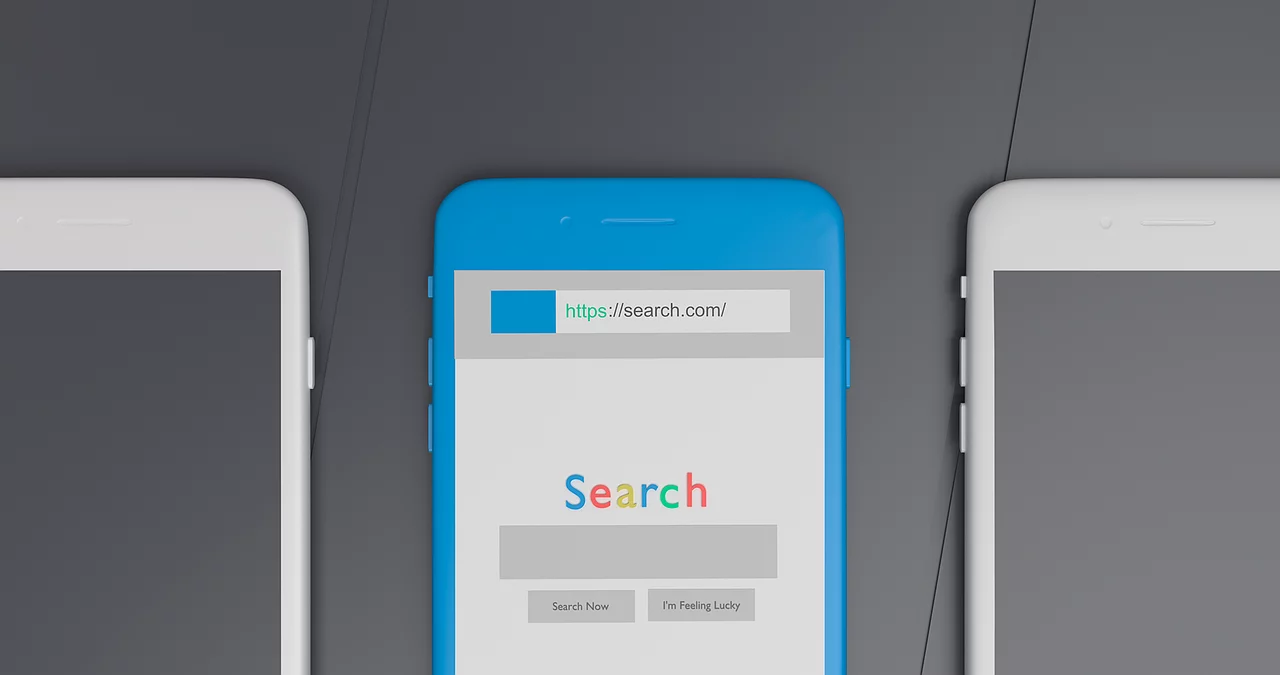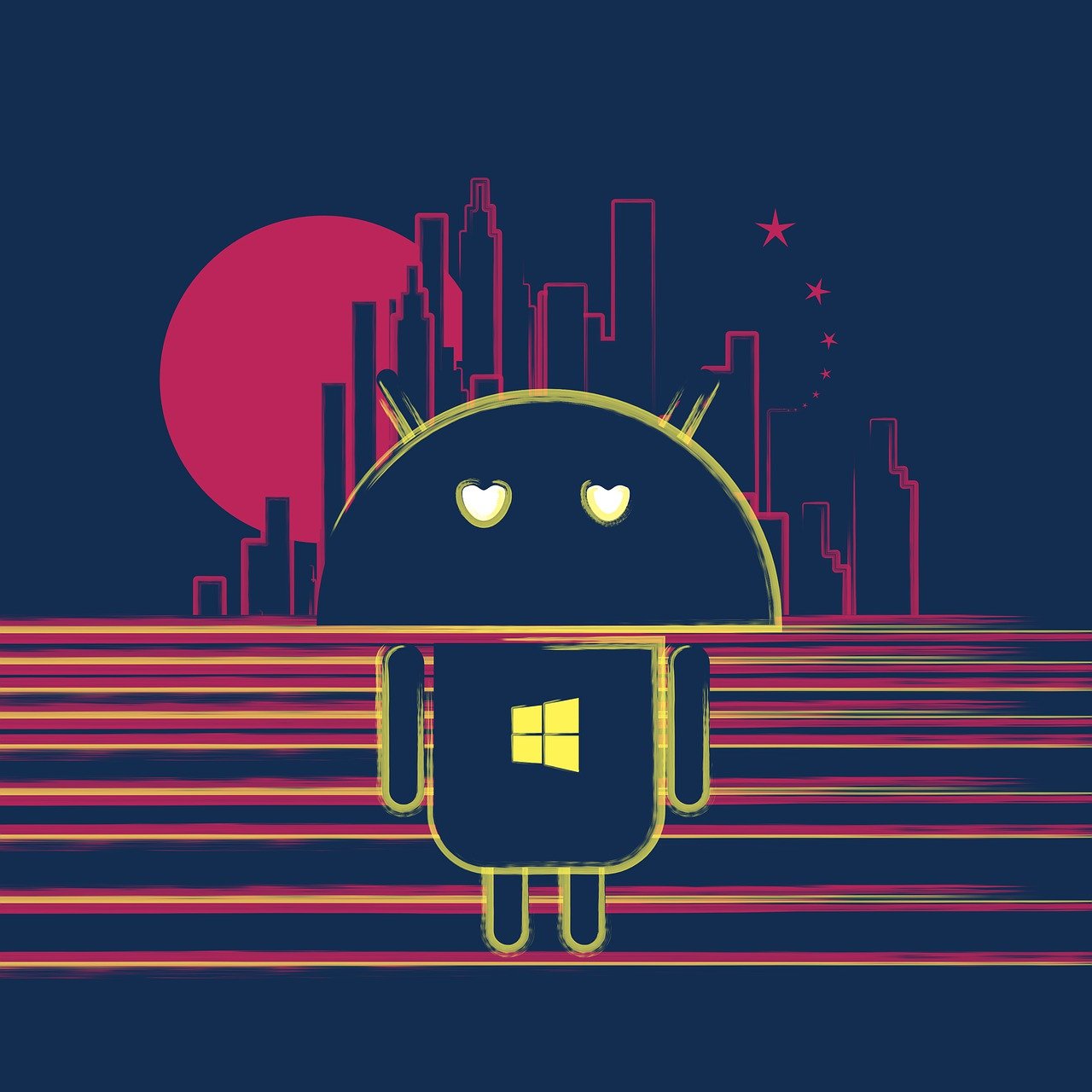
Introduction
Microsoft’s Visual Studio Code has emerged as an unexpected hit for Android development. While Google’s official Android Studio still dominates, an increasing number of developers are flocking to Visual Studio Code for Android to build their mobile apps.
As we look ahead to 2024, it’s clear that VS Code’s streamlined approach to Android coding is resonating.
Seamless Setup for Android Development
One of the biggest appeals of VS Code for Android work is how easy it is to get started. VS Code supports Java and Kotlin, so you can jump right into coding Android apps without doing any complex setup rituals.
This stripped-back approach gets you into a working dev environment much faster than Android Studio’s heavier installer.
But the benefits continue beyond there. VS Code makes your entire Android dev workflow more efficient by centralizing editing, debugging, and a resource management inside a single app. Constant context switching between disparate tools is a thing of the past.
Of course, Microsoft has loaded up VS Code with Android-specific features, too:
- Intelligent code completion
- Built-in debugging
- Android emulator support
- A huge extension marketplace
The tight integration sets VS Code apart from a regular code editor.
Efficient Code Management with Git
Version control is paramount for any development project. VS Code makes it easy to manage Git repositories within the app VS Code for Android development. Visualizing file changes, crafting clear commits, and switching between branches are all just a few clicks away.
This all ties back into that efficiency story. Instead of jumping between a code editor and Git tools, you can stay inside VS Code. It keeps you focused on the code rather than toggling between apps.
Why are Developers Flocking to VS Code for Android Development?
While Android Studio is still a robust IDE, developers are increasingly being won over by VS Code’s lightweight efficiency.
A big part of the appeal is that thriving extension marketplace, which lets coders customize the editor with advanced debugging, device emulators, language support, and much more.
VS Code is just less bloated than traditional IDEs. It’s a leaner, more efficient take on the dev environment that doesn’t hog system resources. It lets you look and work exactly how you want it.
The rapid update cadence helps, too. Frequent VS Code releases deliver new features and compatibility fixes faster than VS Code for Android, ensuring you’re always working with modern tooling. For cross-platform flexibility, it’s just hard to beat VS Code.
1. Setting Up the Environment
Getting started with Android development in VS Code is mercifully straightforward. You’re good to go after downloading and installing the app, fetching the key extensions, and configuring the Android SDK paths.
2. The Powerhouse Features of VS Code for Android Development
Code editing might seem humdrum, but VS Code makes it a productivity powerhouse for Android work:
- Intelligent code completion helps eliminate typos and redundant typing.
- Real-time error flagging catches mistakes before you hit compile.
- Semantic understanding helps with code navigation and refactoring.
Bye-bye context switching between a code editor and other tools. VS Code combines version control, debugging, and even terminal access into the same app.
3. Supercharge Your Workflow with Powerful Extensions
While VS Code is already capable of Android development, tapping into that extension marketplace unlocks even more productivity magic. You’ll find add-ons for project management, static code analysis, language support, and more.
Beyond turbocharging Android coding, VS Code extensions allow you to craft the ideal personalized dev environment. Endlessly tweak themes, layouts, and keyboard shortcuts to optimize every pixel of screen real estate.
4. Bringing Your Apps to Life: Building and Running in VS Code
With the dev environment adequately configured, it’s time to build and run those Android apps. VS Code handles everything from configuring your app manifest and build scripts to managing dependencies and executing build tasks.
Do you need to test on a device or emulator? VS Code supports both, giving you an integrated environment to run, debug, and optimize your Android apps before shipping to users.
5. Integrating Testing and Quality Assurance
Of course, the development process is only complete with robust testing. VS Code again shines when integrating frameworks like JUnit, Espresso, Robolectric, and Mockito. Efficiently execute test suites, debug failures, and maintain code quality – all from inside VS Code.
Looking to continuously run tests automatically with every code change? Hook up VS Code to a CI system like Jenkins or Azure Pipelines, and you’re all set.
6. Collaboration and Version Control in VS Code
Building Android apps is often a team sport, and VS Code provides excellent collaboration and version control tools.
The Live Share feature is particularly nifty. It allows developers to edit the same codebase while video chatting simultaneously—like a virtual cloud coding session.
VS Code also streamlines version control. Resolving conflicts is easy thanks to the app’s intuitive merge tools and clear diffs. You can check the change history with a single click.
7. Continuous Integration and Deployment with VS Code
Building and testing are just the start—you’ll also want to deploy your finished Android apps. Again, VS Code smooths the workflow by integrating with continuous integration and deployment (CI/CD) solutions.
Configure automated build pipelines that compile your code, run tests and even push out deployments whenever new commits land. It’s a huge time saver compared to manually clicking through these tasks.
Conclusion
VS Code has matured into far more than a simple code editor. It’s a robust, customizable environment purpose-built to accelerate Android app development velocity and collaboration.
In 2024, even more developers will ditch traditional IDEs in favor of this lean, mean coding machine.
More Resources:
Top 10 Web App Development Companies 2024
Unlocking the Potential of Kotlin Development

Dhvanil Patel is a seasoned sales professional with over 12 years of experience driving revenue growth and cultivating client relationships. As the Sales Head at IT Path Solutions, he oversees a dynamic team of sales representatives, guiding them to achieve their targets and fostering a culture of excellence.