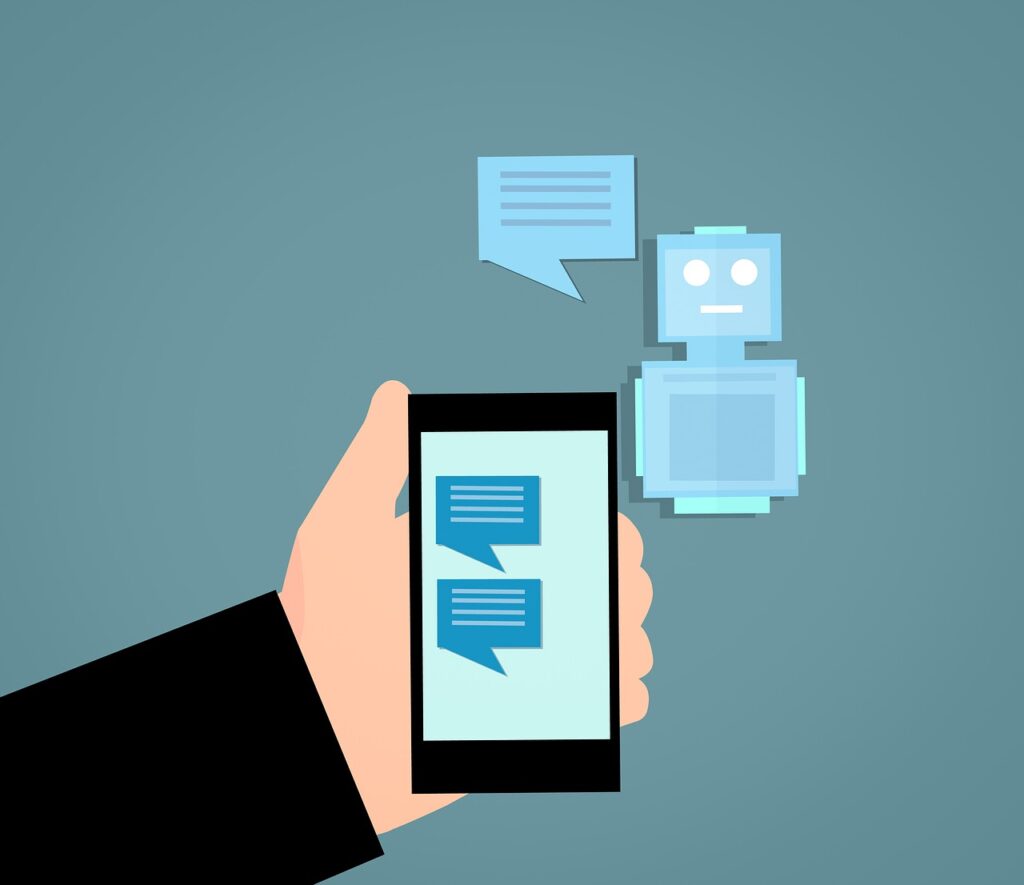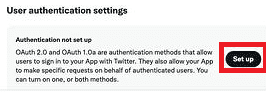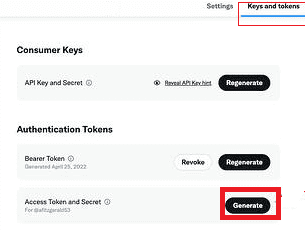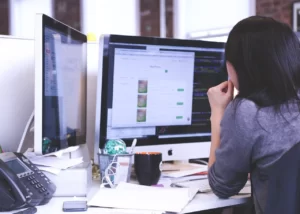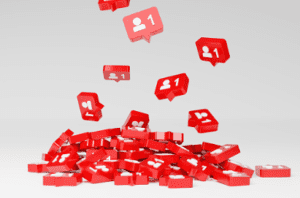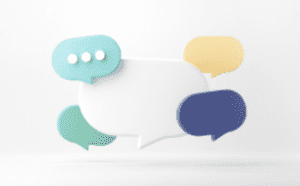Introduction
We all have read many articles on Twitter and retweeted a leading link. Have you ever noticed that you regularly followed page posts simultaneously? Well, it’s not always a human play-in behind. The Twitter bot accounts automate these tasks.
Per survey reports, there are more bots on Twitter than actual users. Around 48 million bots are active today, and more than 66 percent of tweets or retweets are bot-generated.
You must have interacted with a bot at some stage, knowing or not knowing. Bots have made it super easy for celebrities or brands to be present constantly without having to sit and reply in person 24/7.
Creating a bot is not complicated; even a beginner user can do this.
Let us give you an insight into a Twitter bot and how you can program one.
What are Twitter bots?
Like a robot is programmed to perform tasks similarly, a Twitter bot is a social media robot account. It is programmed via the Twitter API to perform automated tasks such as posting a tweet, following reports, and sending Direct Messages.
With a Twitter bot, you can connect with your new followers or retain an active social media presence without being there. Bots can retweet or tweet links to your account or website with relevant hashtags to generate more traffic.
Your followers can also get answers via Chabot’s, where you can pre-save answers to the most commonly asked questions.
A step-by-step guide to making your own Twitter bot
Creating a Twitter bot is stress-free and swift. You can make one of your own in minutes with simple steps. Although you can program it, especially according to your needs and requirements, that may require additional coding skills.
For simple users like us, let us not dive too deep and stick to this simple, easy-to-follow guide on how to create a Twitter bot:
1. Get a developer’s account
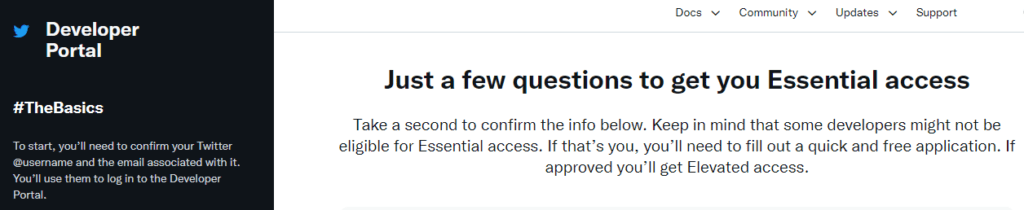
To create a Twitter bot, you first require a Twitter developer’s account. Go to developer.twiter.com and log in using your existing account or creating a new one. You will land on a dashboard page where you must click the Create App option.
Fill in the basic details necessary and apply for the developers’ account. Once you get the report, you can access the Twitter API to program a bot.
2. Create an App
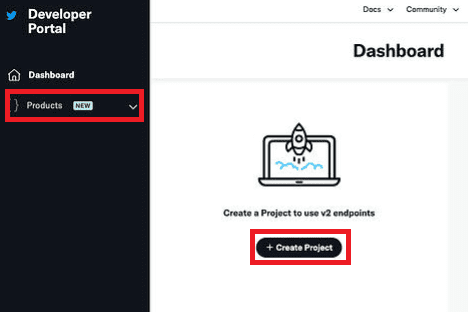
After your account is verified, you can start creating your app. insert the basic information like the App name, reason or purpose of creation, link URL or Twitter handle, and other details.
After this, you will get an API key, a secret key, and a bearer token. Save these for later use.
3. Set up permission setting
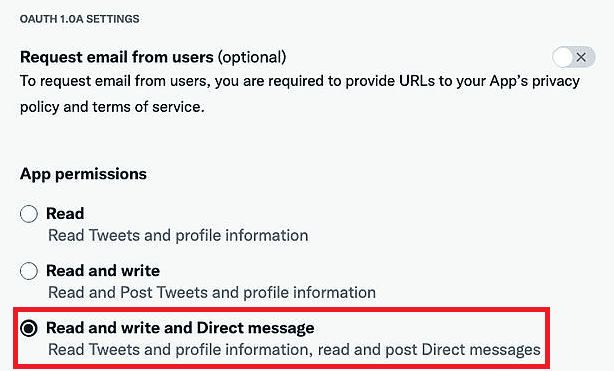
Now go to the settings menu and set the rights and app permissions. Checkmark the read and write and direct message options from the permissions menu.
4. Get access tokens and keys
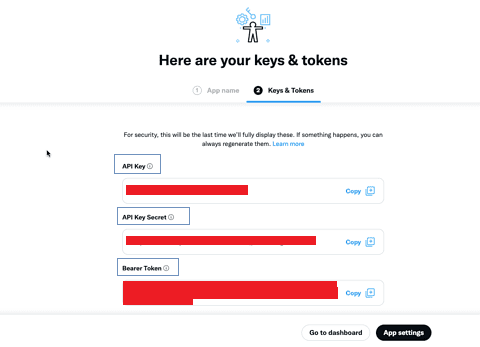
Now go to the Keys and tokens tab on your dashboard. Now, go to the “Access Token and Secret” section in the menu and generate tokens and access keys. Save them for use later.
5. Program your bot
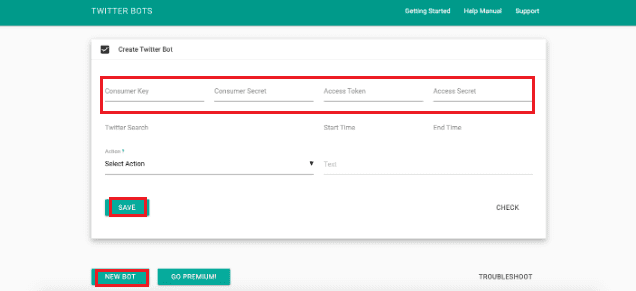
Now your bot is ready to program. Log in to your Google account linked to your Twitter developer’s account. Enter all the keys and tokens you saved earlier.
Now specify your bot’s actions. Relevant search phrases to link new accounts and follow, sending DMs, public replies, or scheduling a post.
You can also add the text separately to what you want to reply to in answer to some questions or phrases.
Save all your settings, and your bot will start running!!
Benefits of using Twitter bot followers
With Twitter bot follower accounts, you can do all your account activities in an automated mode. It saves you from mundane tasks and increases engagement on the platform.
Some of the key benefits of using Twitter bots are:
1. Better marketing strategy
Use Twitter bot for marketing. These bots’ accounts will post your Twitter handle or website link in comments or wherever the relevant hashtag is mentioned. It will increase the lead to your brand, thus accelerating your social media marketing strategy.
Moreover, these bots can follow related accounts, and by keyword and variable settings, your follower will increase without you having to make any effort.
2. More connection and presence
You don’t have to hire staff that replies to each message of customers 24/7. With automated answers, customers can feel they are listened to and responded to on time without human presence.
3. Time-saving from repetitive tasks
These bots save precious time from retweeting, tweeting, or following accounts.
In addition, you can get scheduled tweets and comment replies and follow super followers automatically via programmed bots.
4. Know your followers better
Apart from presence and marketing, you can also have an idea of your follower’s feedback and needs by creating automated polls by bots.
The bots will self-create and analyze the poll result, giving you a clear picture of your followers’ minds to plan better.
Are Twitter bots legal?
The first thing that may have pooped in your mind is whether this whole bot usage is legal? Well, yes! The Twitter API has enabled it to automate account activity and create Twitter bot followers.
But there are rules and guidelines to follow. The account likely gets banned if Twitter finds your bot retweeting sensitive content or spamming.
FAQs
1. How much does a Twitter bot cost?
You can get a free bot, but it can perform a single action per hour; for premium bots, you can either pay a lifetime fee of 267$ or an annual subscription of 147$.
2. Can you make a Twitter bot in Python?
You can easily create a Twitter bot without a developer account and API. Test it, and deploy it in a python environment. But generally, for ease, we stick to Google script.
3. Can you link the Twitter bot discord?
Yes, you can link your Twitter bots with the discord API hassle-free. For example, the MEE6 bot can post new tweets from your Twitter account on discord whenever they handle posts with a tweet.
Conclusion
Twitter bots are of great use for businesses to boost their social media marketing plan. Personalized and quick query responses establish a fantastic customer relationship with the brand without human interaction.
Making a Twitter bot can be easy, and these bots can be programmed to integrate your brand with relevant accounts, spread brand awareness, and skyrocket sales.
Bots are fun to create and save your precious time by automating repetitive tasks on Twitter. Whether you like programming a bot for your coding practice or driving traffic, stick to the community guideline provided by Twitter and don’t bother other users.

Vijay Kumar is a digital marketing expert and founder of TechZant.
He is passionate about helping businesses grow their online presence through SEO and data-driven strategies.