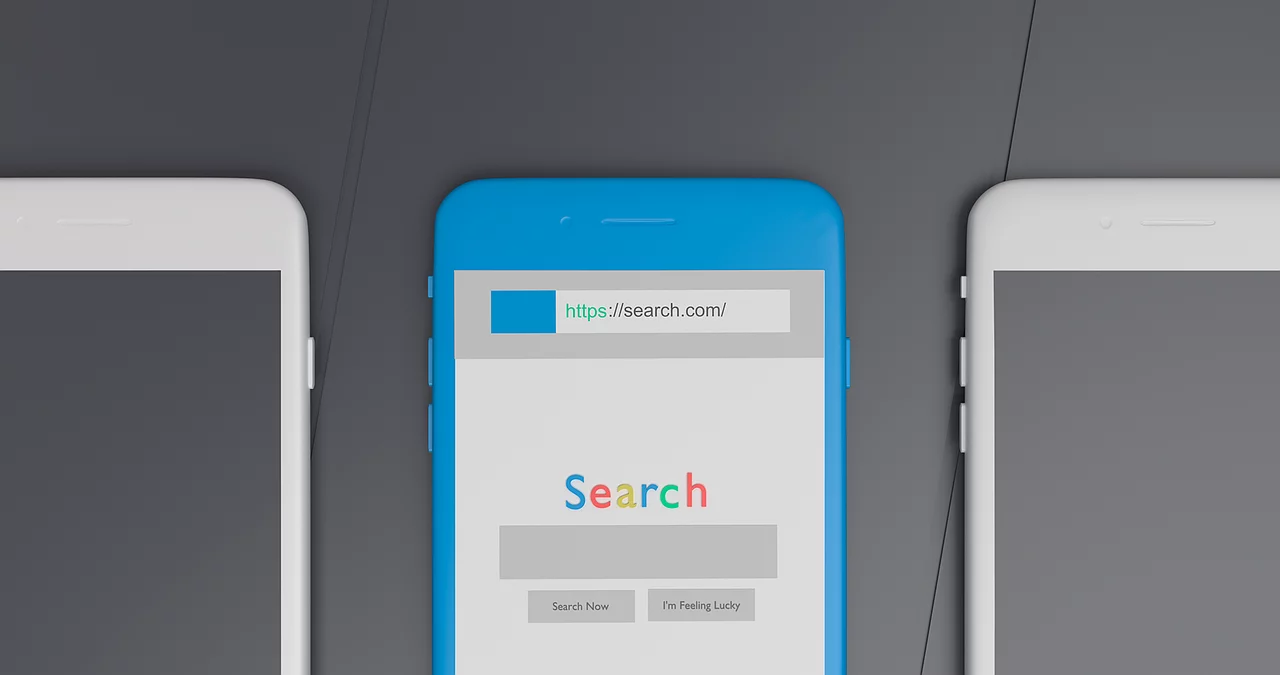Introduction
So, you have narrowed your search for a feasible Content Management System (CMS) for your business website to Drupal and WordPress. You may have your specific preferences or business needs nudging you toward one of them.
Still, the potential regrets of missing out on what the other has to offer may have put you in a dilemma. Choosing between the two CMS platforms seems daunting, but it doesn’t have to be.
W3Techs reports that nearly half the internet is powered by WordPress (43.1% of websites), whereas Drupal enjoys a 1.6% market share. WordPress may be the more popular choice due to its ease of use, but what if you prefer to stray from the herd and favor Drupal’s intensive customization features instead?
Making the right decision requires due diligence and an in-depth understanding of what sets WordPress apart from Drupal or vice versa. There’s nothing you can’t do with a website using the vast array of WordPress plugins or Drupal modules.
However, appropriately utilizing these elements for your website requires dedicated CMS expertise, for which you may partner with an implementation expert in WordPress or Drupal development services provider.
Before we compare the merits of each CMS, let us first explore the process you can follow toward zeroing in on one.
Steps to choose a CMS that is right for you
When choosing the right CMS, you are considering how it will impact your website and how you can provide better experiences across all your marketing channels.
New technological innovations constantly reshape the marketing ecosystem, and you need a CMS that can keep up. Also, it would help if you had multiple feature enablements and sufficient user-friendliness.
Here are some general practices you can adopt to help you in your journey toward finding the CMS that is perfect for building your business website:
1. Keep stakeholders in the loop:
As choosing a CMS affects your entire organization, it shouldn’t be done in a silo. It would be best to involve the appropriate stakeholders in making the decision. A few brainstorming sessions will enable you to jot down your priorities.
2. Weigh your current and future business needs:
The right CMS is essential for your current need to build a website and the future of your marketing strategies. Consider how much website traffic you aim for, the number of channels you want your content to feature, the languages and regions you want to target, and so on.
3. Get feedback from vendors:
By involving vendors – whose systems you may integrate with your website at some point – in decision-making, you can strengthen your relationship with them.
You can consult with vendors for CMS-related technical know-how and choose the CMS based on its interoperability with the vendor’s systems or tools.
4. List the features you may require:
Ascertain the features your website needs, such as internal search engine integration, payment gateways, and analytics dashboards, and whether you want out-of-the-box solutions or more hands-on customizability in these features.
5. Collaborate with a technology enabler:
Suppose your internal teams need more technological expertise to make a decision. In that case, you can always consult a dedicated WordPress or Drupal development services provider who can provide an insider view of these platforms.
6. Prepare for unmet expectations:
Despite choosing a CMS that you feel may be the right one for you, you must prepare for certain pitfalls. There may be issues like hidden costs not explicitly detailed at the beginning, a need for proper documentation, or that the website performs well initially but deteriorates as more features are integrated.
Drupal vs WordPress
Now that we have covered how to choose a CMS, we will compare Drupal and WordPress for what each has to offer. We will look at each platform’s features and benefits to a website developer and a marketer.
Here are some metrics you can consider to differentiate between Drupal and WordPress and make your decision:
1. Ease of Use
- The primary reason why WordPress has become the CMS of choice for millions of websites and businesses is the ease with which you can set up a website and get it running. It allows even non-developers to create a website using its plugins, themes, and pre-configured templates.
- Developing websites with Drupal involves a learning curve compared to WordPress. Enabling particular features and functionalities on your website can involve any modifications to Drupal modules and an intermediate level of expertise in web development technologies like HTML, CSS, and PHP.
2. Extensions
- From multilingual support and web analytics to social media sharing and compliance, WordPress and Drupal will likely have an extension, plugin, or module for whatever your website features integration. However, WordPress is the clear winner due to the absolute abundance of plugins it provides. Suppose there isn’t an out-of-the-box WordPress plugin for your requirements. In that case, you will find one developed and tested by WordPress community members.
- Drupal, while having more than 46,000 modules, 3,000 themes, and over 1,300 distributions, doesn’t quite match up to the ever-growing library of WordPress plugins. This is more so because the newer versions of Drupal, i.e., Drupal 8.x and beyond, provide compatibility to only over 4,000 modules and a little over 250 themes.
3. Content Deployment
- WordPress allows users to deploy their content online through its PublishPress plugin. Still, there are paywalls in place that restrict unpaid users from some of its features. Moreover, this plugin could be better with other plugins developed by independent authors. An added disadvantage of using this plugin is that WordPress needs to provide sufficient documentation to help users figure out how to synchronize it with certain other plugins, for instance, a plugin enabling multilingual capabilities or traffic analytics for your website.
- The workflow of Drupal’s publishing module provides more free rein to users to deploy their website content however they want. The publishing module lets you set up custom states for the content, such as draft, pending review, reviewed, or pending translation, while allowing you to define user access to specific states. This module is also immensely interoperable with other pre-built Drupal modules for SEO, analytics, or multilingualism.
4. Customizability
- For WordPress website development, most features come pre-built with themes, and you can use plugins for additional features. So, with this CMS, you will not feel pressured to hire WordPress developers to customize your website. However, WordPress offers less flexibility than Drupal to personalize these plugins and themes.
- Using Drupal’s modular architecture, you can create virtually any kind of website you want. You can develop custom content types, forms, sliders, views, and menus that align with your desired aesthetic or enable a business type-specific functionality.
5. Speed and Performance
- WordPress is not a lightweight CMS; you may need better server communication speeds for your website after some time. Suppose, as a US-based business, you want to get a WordPress website built outside your working hours and outsource this need to an expert in WordPress development services in India, for instance. In this case, you need to assess the webmaster and host’s skills to ensure they know how to extensively optimize and configure plugins and themes for website load speed.
- Drupal is not resource-intensive so that it can produce websites optimized for speed and performance with minimal backend adjustments. This lightweight CMS also has a high-performance core for handling heavy visitor traffic.
6. Security
- As repeatedly stressed in this article, WordPress is built more towards easy integration. WordPress security plugins enable website security. Still, they only provide base-level security and take a long time to set up. Moreover, WordPress websites are more susceptible to hacking and malware attacks if they use community-developed plugins whose vulnerabilities may yet be untested.
- Drupal is known for its high-security standards for its modules and themes, allowing you to seamlessly handle complex security enhancements such as PCI compliance requiring database encryption. Meanwhile, a robust security policy governs the stable release of community-developed modules and themes.
So, which is the better CMS?
| Ease of use | |
| Extensions | |
| Content Deployment | |
| Customizability | |
| Speed & Performance | |
| Security |
Despite the above comparative analysis, choosing one between Drupal and WordPress depends on your specific targeted outcomes, website complexity, and business type. You cannot completely write one CMS off in favor of the other.
If you are looking for easy integration and a wealth of themes and plugins to help, you can stick to the popular CMS choice, WordPress.
Suppose you would like to go all in with your customizations for the development of more complex websites. In that case, you can choose Drupal if you are not fully convinced or need to contact a CMS specialist for assistance.
More Resources:
How to Choose the Right Flutter App Development Company?
Mobile UI Design with AI: Reimagining the Way Humans and Technology Interact
Nathan Smith is an experienced web and app developer working with TechnoScore- a leading CMS development company. As a technology enthusiast, he is passionate about sharing his web and application development knowledge through his articles. Nathan keeps himself updated with the latest trends, innovations, and disruptions in and around the IT industry. He is also keen on sharing his ideas and understanding of the innovations in the IT domain with individuals and entrepreneurs interested in the trade.