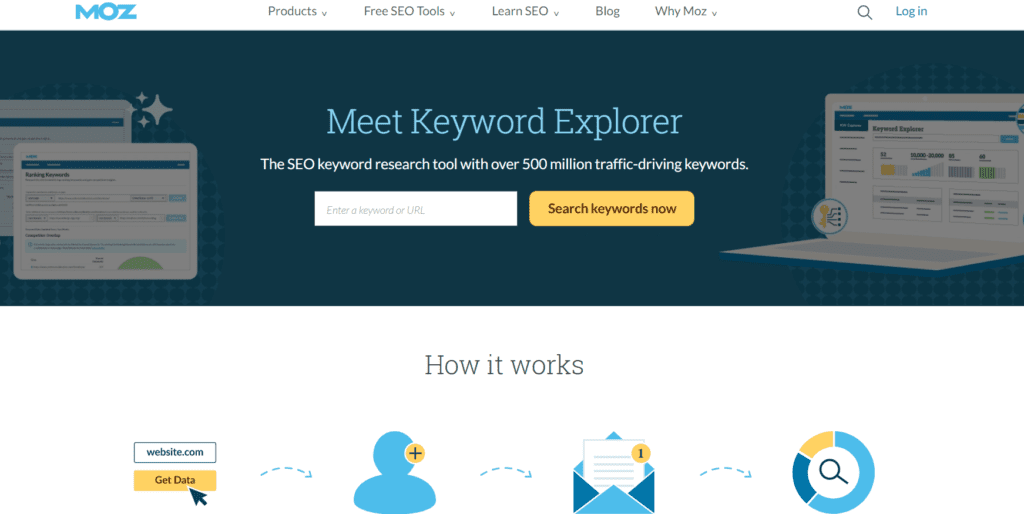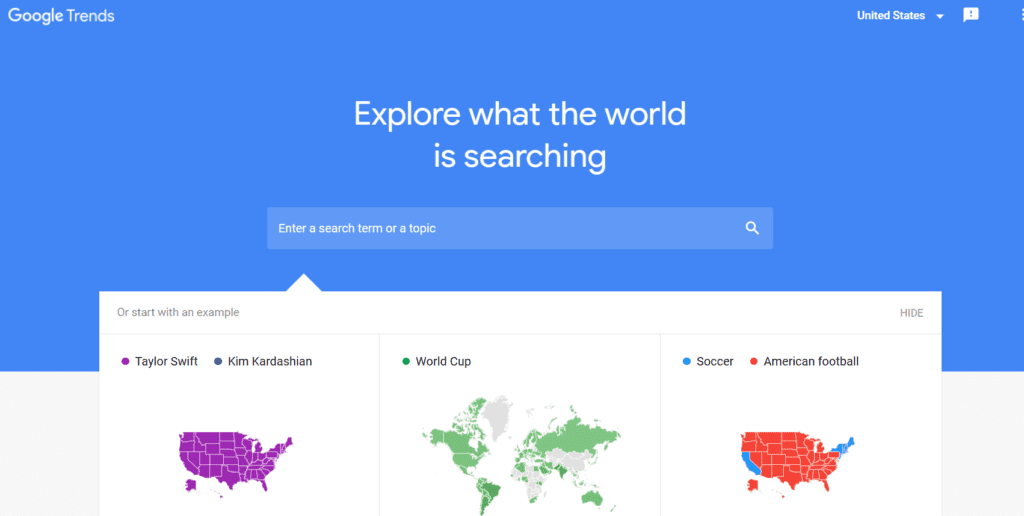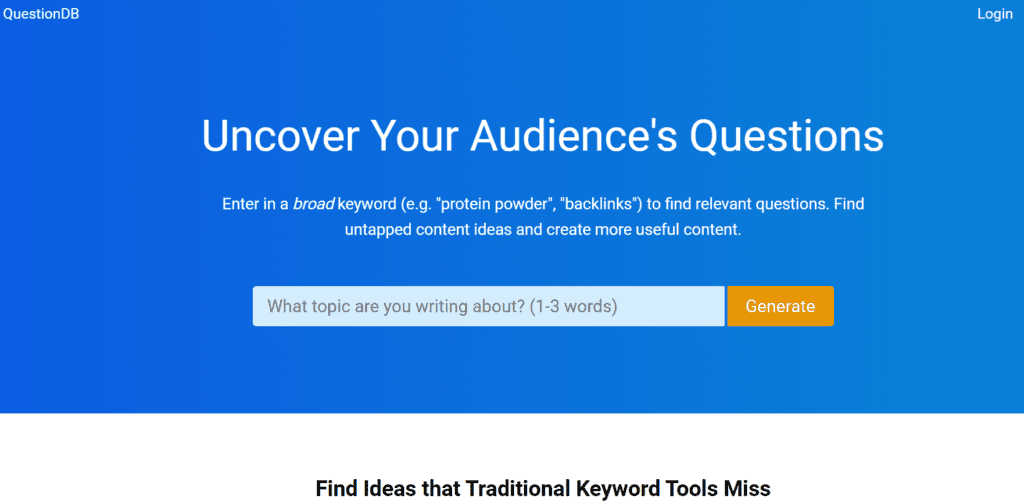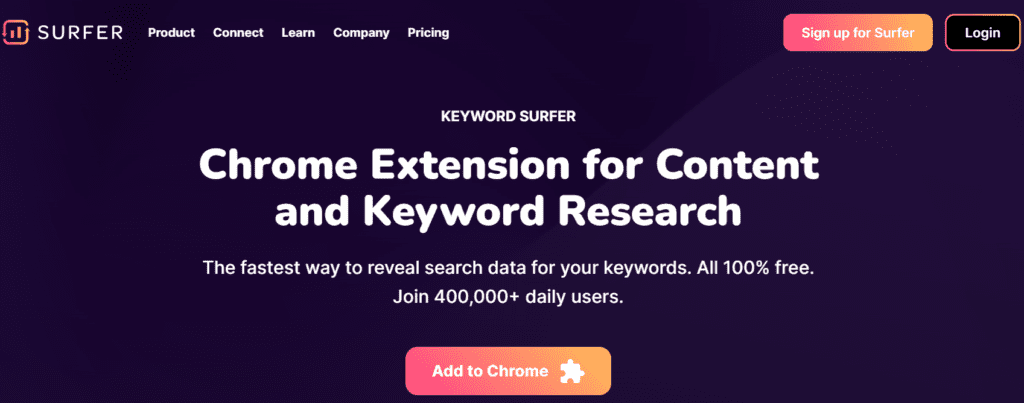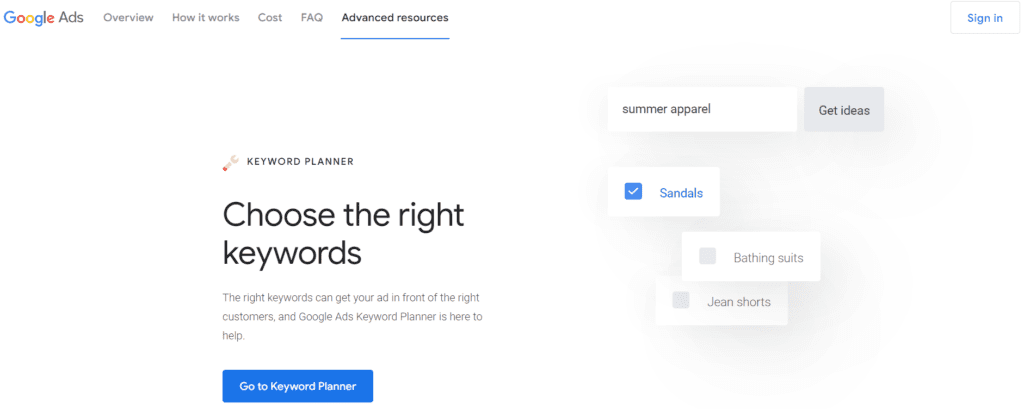Introduction
Did you launch your website? Congrats, but there still is a long way to go around. Whatever your motive, attracting readers or customers without a vital SEO is impossible. Further, nobody can step up the website optimization process without mastering the art of keyword research tools.
If no one is looking for what you are writing about, you won’t get any traffic from Google, no matter how hard you try!
Google algorithms are pretty hard to tackle, with updates rolling out occasionally. However, keyword research is one thing that has remained consistent for years among inbound marketers looking for ways to optimize their websites.
The power of keyword research lies in better understanding strategic keywords to target in your website’s content. To add more, you must also seek how they search for your product, service, or content to satisfy search engines and users.
Keyword research generates metric for specific search data that helps to answer questions like:
- What exactly are people looking for?
- How many people are trying to find it?
- What format do they require that information?
Our beginner’s guide will get you a keyword research tool for finding the right keywords for the target audience and help you learn tactics to build strong content, uncovering a whole new world of strategic SEO!
Buckle up your seat belts as we are about to dive in!
What are the four types of keywords?
While there are hundreds of different search types, let’s talk about the four main types of keywords to classify intent:
1. Informational Keywords
Searchers are seeking general information or answers to a specific subject or brand. For instance, if someone types “email marketing” in the Google search engine, they are looking for more information about the topic rather than purchasing an email marketing tool.
Informational keywords are distinguishable with question words, usually containing clues of five W’s and one H – What, How, When, Where, Who, Why. It holds significant value for brands wanting to establish credibility and win prospects.
Further, targeting these terms boosts your website trust for that niche by those searching for common questions or help!
2. Navigational Keywords
Searchers intending to find a specific page or site online use navigational keywords. Such queries contain the name of the service, brand, product, or technology.
For instance, users wanting to scroll their Facebook feed must type “Facebook” on the Google search bar.
With Navigational keywords, there is no need to conduct keyword research or optimization as long as you mention your brand or product name on the homepage and landing page.
Technically, it will take no time before Google puts you on the first page of search results.
Searchers behind navigational keywords already know the company and might be looking for a physical address or pricing information. Such keywords divert organic traffic when the site or brand is famous and well-known!
One must focus on proper on-page optimization, such as inserting branded keywords in their title. So, upon searching their brand on Google, their website appears, not other companies.
3. Commercial Keywords
When a searcher holds interest in a specific brand or service, use Commercial keywords. For instance, a keyword with commercial intent might sound similar to “best email marketing tools,” where the searcher might look at email marketing tool options to select the best one.
Like navigational, the user might also type brands name like “iPhone 14 reviews”. However, these keywords aren’t used in finding a specific brand, thus not considered navigational.
Overall, commercial keywords show a user’s intention to take or buy some commercial activity in the future. Such valuable opportunities could convert target audiences into potential customers.
4. Transactional Keywords
Searchers with the most actual intent to purchase use transactional keywords.
For instance, transactional queries include words like “discount,” “near me,” “for sale,” and “buy.”
Note to target transactional keywords if you intend to generate more product sales. Therefore, you will mostly see shopping ads for SERP of a transactional keyword.
Since these keywords are precious when making a PPC or SEO strategy, describe the product or service more precisely, such as “black diamond dial men’s watch.”
The intent filter feature within any keyword research tool provides filter keyword suggestions based on your website content type. Further, it assists you in identifying profitable keyword opportunities.
When running an ad campaign, focus on keyword difficulty, search volume, and CPC indicators.
Keyword Research Free Tools
Based on the concepts you’ve already developed, SEO and keyword research tools can assist you in generating more keyword suggestions using exact match and phrase match keywords.
Let’s discuss a few popular keyword research free tools:
1. Moz Keyword Explorer – Best All-Around Free SEO Keyword Research Tool
Source: moz.com
Moz Keyword Explorer is a versatile and visually attractive keyword research tool. You can view each search word’s monthly volume, organic click-through rate (CTR), organic difficulty, and priority score.
The organic CTR shows how many individuals search for the term by clicking on one of the results.
The priority score combines the difficulty, volume, and opportunity to generate an exact value that indicates how likely you are to rank for that keyword phrase.
Further, the SERP analysis gives ten specific page results alongside URL, title, several backlinks, domain authority, page authority, and more that rank for that target keyword.
Sadly, the free account limits you to only ten queries a month.
2. Google Trends – Distinguish Between an Established Trend and a Fad
Source: trends.google.com
Google Trends is a free keyword research tool that generates infographics on specific search terms, most used on YouTube and Google.
Upon searching a phrase, it, by default, delivers a list Google, yet you can change your settings to see results from YouTube.
Moreover, it offers trends from Google Generic, including, Images, News, and Shopping.
Google Trends helps to identify keywords with the rising popularity and avoid terms that are losing momentum. Moreover, you can seek local search trends and isolate popular topics or subtopics related to a theme or within a specific niche.
However, it doesn’t provide data based on market competition for each keyword phrase and monthly search volume.
3. QuestionDB – Find Question-Based Keywords
Source: questiondb.io
QuestionDB is a fantastic blog topic idea generator. As you type a broader topic or keyword into the tool, it fetches a list of related questions people ask online.
Apart from Bing and Google, QuestionDB scrapes questions from across the web, including Reddit, Stack Exchange, and Quora, making it a gold mine of diversely relatable questions.
For instance, upon searching “keyword research,” QuestionDB will explore the web to find common questions people ask about keyword research. This way, you know why, when, and how people talk about the subject.
Thus, you can brainstorm content topics accordingly to answer their question. Also, the free accounts only allow 50 results per query.
4. Keyword Surfer – Free SEO Keyword Research Browser Extension
Source: surferseo.com
Keyword Surfer is a relatively new application that integrates directly into the Chrome web browser. When enabled, results appear on the right side of your results page whenever you enter a search keyword.
It provides data for keyword suggestions, including volume and cost per click (CPC) for each search phrase, pages that rank for the term you entered, and traffic to pages tagged on the first page.
It’s a powerful keyword research tool that returns results as you navigate the web. There may be some kinks as this is a new technology. Note data might vary from that provided by the plugin and other Google search tools.
However, it is a quick and straightforward approach to obtaining content.
5. Google Keyword Planner – Research Paid Keywords
Source: ads.google.com
If a marketer is looking for PPC keyword research at their initial stage, Google Keyword Planner is the first thing to strike their mind.
It’s free (even if you don’t use Google Ads), so there’s no need to worry about hitting restrictions or paying for expensive upgrades.
Google Keyword Planner has two main functions: one for more in-depth study on forecasts & search volume and the other for exploratory keyword research & discovery.
Furthermore, Keyword Planner notifies you of organic strategy by indicating where ranking organically may help you save money on PPC.
Elements of Keyword Research
When conducting keyword research, there are three significant factors to consider:
1. Relevance
Relevance is where the idea of search intent enters the picture. Your content will rank for a specific keyword if it fulfills the searchers’ needs.
Furthermore, your content must answer the query in the best way possible, as Google won’t rank your content higher if it doesn’t compete with others on the web.
2. Authority
With popular search engines like Google, you get more weight as an authoritative source. Well, this means that one must try and do everything possible to establish oneself as an authoritative source.
It can enhance your site with valuable informational material and promote it to win social signals and backlinks.
Unless your material is extraordinary, you have a decreased chance of ranking if you’re not viewed as an authority in the industry.
Or if a keyword’s SERPs are loaded with popular sources, you can’t compete with as a beginner, such as The Mayo Clinic or Forbes.
3. Volume
It is possible to rank on the first result page for a specific keyword, but you won’t get any traffic if no one looks up. It seems more like opening a business in a ghost town.
MSV (monthly search volume) helps calculate volume, displaying the number of times a keyword is searched monthly across all audiences.
Why is Keyword Research Important?
Keyword research assists you in determining which keywords to target and provides vital insight into the questions your target audience is searching for on Google.
The insights you may gain from these search keywords can assist with the content strategy of a marketing plan. When conducting internet research, people use keywords to identify solutions.
Keyword research ensures that whatever you intend to write about has a search demand. As a result, if your page ranks well in Google for its target keyword, you’ll have highly focused traffic.
Additionally, following the inbound technique, you must design content strategy around what people want to learn rather than what we want to tell them.
How to Research Keywords?
I’ll outline a keyword research procedure you may use to generate a list of primary and secondary keywords you should be aiming for.
By doing this, you’ll be able to create and execute a solid keyword strategy that promotes your website for the search phrases that matter to you the most.
- Make a list of essential, relevant subjects based on your industry knowledge. After a quick thought, you will come up with 5-10 topic buckets that will help you develop specific keywords later in the process.
- Now that you’ve identified a few topics to concentrate on, it’s time to discover some keywords that fit into those buckets, helping you rank in the SERPs as your target audience is looking for them.
- Understand and analyze how intent affects keyword research to improve your ability to rank up.
- If you haven’t researched related search terms, it’s OK to do it now.
- Finally, for a bonus trick shot, use keyword research tools.
Understanding the Long Tail Keyword
Long-tail keyword intent-driven phrases that communicate transparent customer needs that you can solve—typically, having low search volume, high conversion rates, and low competition.
For instance, a user looking for “Nike Air Vapormax Plus” indicates a clear intent to purchase, compared to someone searching for “shoes” or “trainers.”
The reason behind calling these keywords long-tail holds a meaning. When mapping your keywords by the search volume, the “long tail” keywords lie at the end of the search demand curve.
Thus, it implies that only a tiny yet potential number of individuals look for these phrases each month.
Despite the low search volume, long-tail keywords are frequently easier to rank for and have higher conversions than seed keywords.
As a result, understanding search intent allows you to produce content that explicitly targets queries and converts.

Vijay Kumar is a digital marketing expert and founder of TechZant.
He is passionate about helping businesses grow their online presence through SEO and data-driven strategies.