
What is Search Engine Optimization (SEO)?
Search Engine Optimization, or SEO, is optimizing your website to improve search engine rankings and drive organic traffic to grow your business.
Search Engine Optimization has dramatically changed the internet as we see it today and compare it with the past. It is an essential factor that every website wants to improve.
But, mastering SEO is not an easy job. I know there is a lot of competition, but you have to take a step to improve your site, and if you want that, Google will love it.
The first question will arise: how to improve our ranking, and what are the tips to turn your competitors down?
Today, we will know what steps we should take for Search Engine Optimization and how to succeed in Search Engine Optimization to boost your site sky-high.
How to do Search Engine Optimization (SEO)?
1. Find the best keywords
Keywords are the main factor your post will rank on the search engine. People search for any keyword in Google to get the answer, and Google crawls the websites with that related keyword and shows you a result.
Any article that contains the most keywords related to the search will be displayed on the first page.
But, along with the keyword factor, we will cover some other aspects later.
If you are writing an article on any particular keyword, you should focus on that keyword or related keywords that should be contained in the report.
It would help to consider linking other articles with a related keyword or niche.
So, how to do that? Let’s have some examples of successful keyword research:
1.1 Use SEO tools
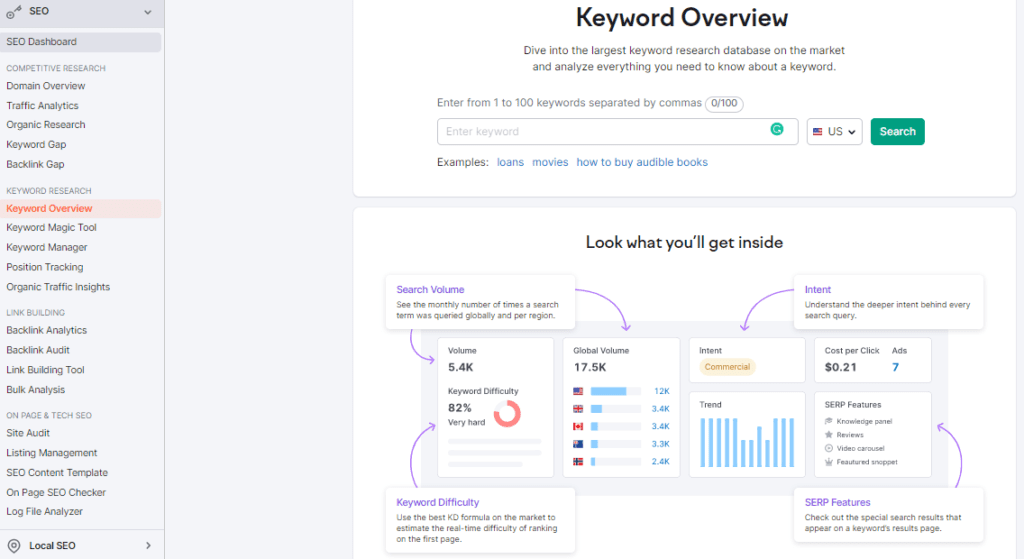
Several online tools or websites can help you find your competitor’s keywords, like Ahrefs, SEMRush, and Google Keyword Planner. You can check any website for how many unique keywords it is ranked for.
You can analyze the competitive keywords and what is their Keyword Difficulty(KD).
KD is the factor that shows their chances of ranking this keyword. The less the KD, the more the circumstances of its ranking.
1.2 Take the help of Google search
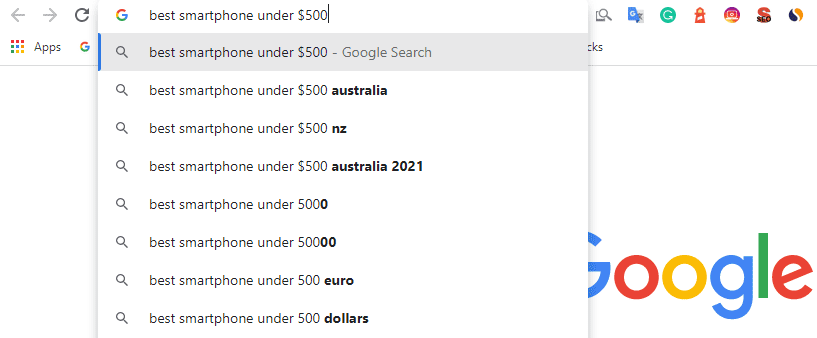
Have you noticed that some keywords automatically suggest when you type something in Google, which helps us to search? This auto-complete feature can help you with keyword research.
Let’s take an example.
Search “best smartphone” in the Google search, and it will show some results like “best smartphone,” “best smartphone under $200”, best smartphone under $300”, “best smartphone under $500”, and more.
So, if you want to write an article about smartphones, you should include these words in your paper and list some smartphones under this price range. It will help your article rank quickly.
1.3 Know the keywords that people ask
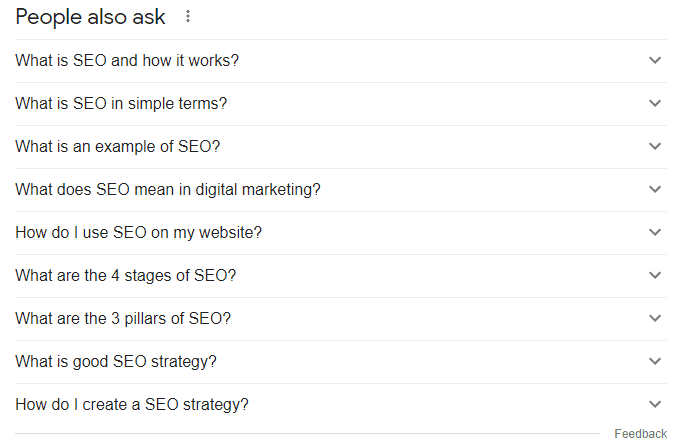
So, this is a difficult task. How do you know what people want to know? But, If I tell you that you can get a clue about that? Thanks, let me know later!
Have you noticed at the end of your Google result you find some keyword suggestions that Google shows you as “People also search for” and “searches related to keyword (the keyword you entered in Google search)”?
Also, between the Google search page, you will find a section called “People also ask” and “Q&A on Google.” You can understand what people are searching for related to that keyword.
There is a website called SearchResponse, which helps search for all the related keywords and questions that Google receives. This website is very helpful in getting the idea of search terms.
Google Q&A is the Google question platform where people ask and get answers from other users.
The results are not fetched from other websites, and people help each other by answering the questions.
2. Link external websites having similar content

Many think linking an external website will distract your visitors, land at another site, and leave your content. But, in reality, it helps to build an excellent ranking factor for your content.
Your post ranking will increase if you link other websites with similar niches or topics.
Outbound links are good for Search Engine Optimization, and inbound linking means linking posts from your same website is good, too. But, the best practice is to include as many similar external links as possible.
Remember to link the posts relevant to your topic; the external post should contain similar keywords.
And it would help if you focused on quality, not quantity. So, go for a few authoritative links rather than a dozen of poor-quality links.
3. Create backlinks

Backlinks play a significant role in Search Engine Optimization. The more backlinks your site has, the more authority it will be. Having a dofollow and nofollow link to your website is the best way to improve the trustworthiness of your website to Google.
Profile backlinks and contextual backlinks are good for ranking your content.
But remember, backlinks also are a matter of quality, not quantity. Try to create backlinks using the sites having higher DA and reputation. Low-quality backlinks can affect your search engine ranking.
3.1 How to create backlinks?
The most effective way is to contact the owner of the websites whose Domain Authority, Domain Ranking, or Page Ranking is high. You can contact them through mail or the contact section.
Tell them you want to write a guest post for them and include your website link within the post.
If they are ready, you can submit a guest post with your website link. Remember to write a similar post according to their niche and tell them to review it first.
It will increase the chances that they will publish it in their position.
You can also share your posts to social media and article writing sites like Medium to create backlinks. These sites are higher in DA and have more trustworthiness.
4. Write for readers, not for Google or web crawlers
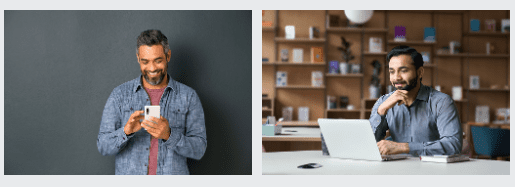
Many people make the mistake they want to impress Google or search engines, but it should not be the priority. Your priority should be users and NOT search engines. After all, users will read the information, not Google.
Google helps display the results, which is the job of Google. Think about what you would do if Google had never existed.
Your content should be user-friendly so they can understand and digest it. Contents make trust, and people revisit your site if your content meets their requirements.
Optimize your content for people, not search engines; your aim should not be the sole purpose of ranking higher.
Believe in providing value, and once people gain trust in your website, chances are you will get success in search engines.
5. Avoid unnecessary files that slow your page loading
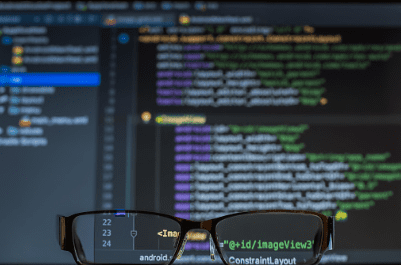
When you make a website, you may include many CSS, Javascript, or media files. They help us look at our site better and slow down our website load.
If your website loads slowly, the chances of users leaving the website will be increased. Usually, people do not return to the sites which load slowly.
To save your website loading time and increase speed, you should eliminate all the unimportant extra codes or scripts. Include the images in a suitable and lightweight format, such as WebP. It is similar in quality to JPG or PNG but much smaller.
If you use WordPress for web development, remove or deactivate the plugins you don’t need.
Remove extra elements, layouts, or templates that do nothing for your page. Improving page speed helps in organic search, and also consider mobiles and other portable devices when you make any page.
They should be optimized for these devices because browsing anything on the computer differs from mobile or Tablet. Google considers these devices as ranking factors, and your website should be responsive to this.
6. Make the URL structure or slug readable
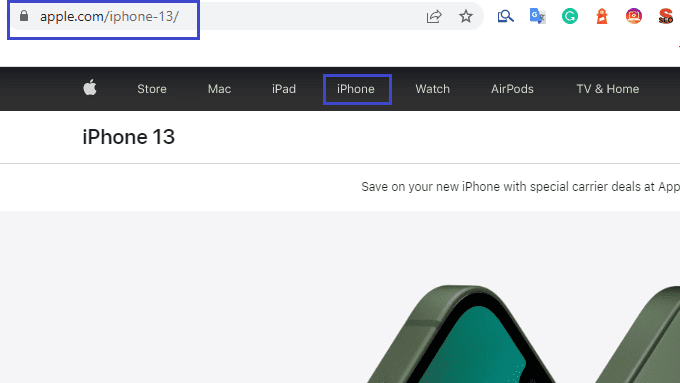
URL represents website pages, and these should be simple and readable by users. These should not confuse them; make sure they understand what the page is about and contains.
Take an example:
I always include my slug so my reader can understand it, like https://www.techzant.com/grow-your-business-through-instagram. My page is about how you can grow your business using Instagram.
And if I include this: https://www.techzant.com/article/38956. Then, readers can’t understand what my page is all about. Similarly, Google crawlers notice this structure, which helps index our website pages efficiently.
If you confuse the Google bot, your page may not be indexed and never displayed in search results.
Best practices for URL structure:
1. Do not use capital letters in URLs. Always use lowercase.
2. Always use hyphens(-) in URLs. Google does not read underscore(_), so DO NOT include the underscore.
3. Add the keywords in the URL, which are your keyphrase and the main topic of your content.
7. Make the content SEO-friendly
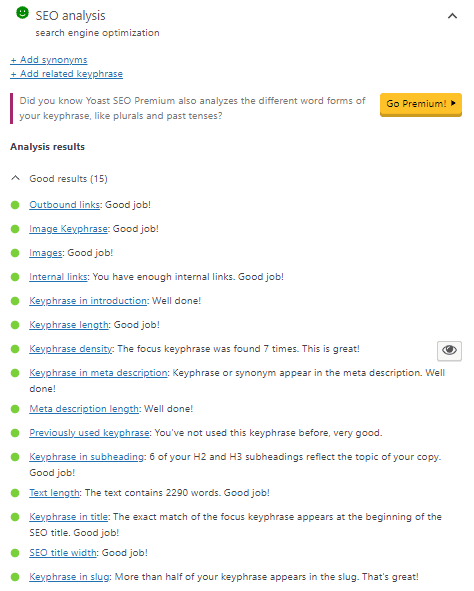
The content you want to write should follow some rules so that Google’s algorithm can understand it. Your optimization should be included in the very first step of your content.
Failing so can result in problems in the end. And remember one thing: any website can’t be entirely perfect because you never finish optimizing. No one can.
No website is perfect; you need to become “least imperfect.” You need to make a website that can provide some information and compete with others.
Rules for creating SEO-friendly content:
1. Optimize images and videos
2. Try linking to deeper content within your blog or website
3. Use header tags like(H1, H2, H3, and H4…). It helps to make a structure of your contents
4. Include a meta description for every post and page
5. Optimize relevant content
8. Use Alt tags for the images
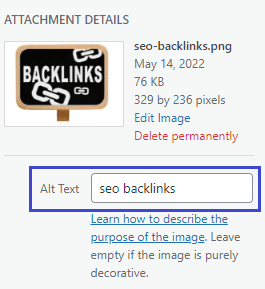
Google understands images through alt(alternative) text. Google does not look at what the idea is, but it looks at what this image represents. Alt text has a vital role in image optimization.
Try to include images in your post with appropriate alt text for all images. If a photo shows a cat, use alt text as “cat” and not “cow.”
An image should be understandable for users and Google; alt text helps when a web page loads slowly. It will show the users the alt text in place of the image, and the user can understand what this image contains.
Also, you can include a caption for any image, like from where the photo was taken, and you can have a short description.
You can include the source website name in the caption if downloaded from an external website.
9. Post unique content regularly
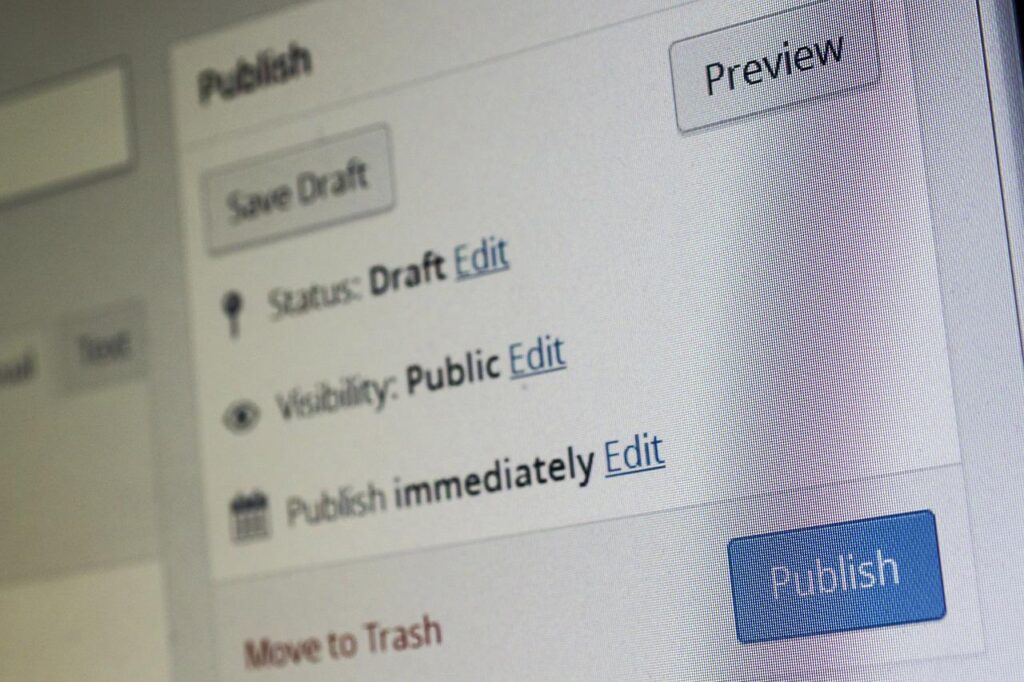
Always post great content, and do not copy your content’s paragraphs or sentences to other content. Please DO NOT copy articles from another website and publish them on your website.
It will hurt the SEO score, and DO NOT spin any articles.
To improve the uniqueness of your writing, try to post regularly with different phrases, and every article should look fresh. Producing unique content can be challenging, but you should always try to improve your thinking and writing ability.
Try posting regularly, and do not stop if your articles are not showing in the search results. Gaining authority takes time, and you should stick with it.
Always make a positive attitude that you are providing information to the users; each time they visit your site, they will find new updates.
10. Do SEO auditing of your website
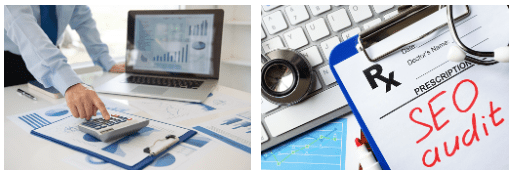
After applying all the steps mentioned above, you can do SEO auditing from sites like SEMRush. It helps you find the critical errors and your site’s lack. Using this, you can make changes to your website and include the things your website needs.
SEO audits can help you in the following areas:
- Crawlability issues: It shows why your website is not crawling to the search engines and the problems and solutions.
- HTTPS issues: It helps find your website’s secured status or linking website. It will tell whether your website or external websites are SSL-secured or not. Your site and linking sites should be HTTPS supported so that users can trust viewing your website and will land on a safe external place.
- Internal linking: It finds the broken links and warns you. You can fix this issue so that Google can easily reach internal links.
- Performance issue: This will tell you how your site performance is affected and what causes your website to. It will also show indexed and non-indexed pages.
Key Takeaways
- Understanding SEO: SEO means Search Engine Optimization, which is optimizing your blog or website to improve its visibility on search engines, understanding what people are searching for online, and ensuring it is structured to be found and ranked by search engines.
- Importance of Keywords: Keywords play a significant role in SEO. They are the words and phrases that searchers use in search engines. Your SEO strategies include identifying and incorporating relevant keywords into your website content.
- Quality Content Matters: SEO isn’t just about keywords. The quality of your content is also important. Search engines reward sites that provide valuable, high-quality content to their users. Updating your articles with relevant and fresh content can boost your search engine rankings.
- Link Building: Backlinks are the links from other websites to your site. They can significantly improve your site’s visibility and ranking. Not all links are beneficial, so focus on building high-quality links from reputable websites.
FAQ
What is search engine optimization for small businesses?
Search engine optimization (SEO) for small businesses involves strategies to improve a website’s visibility in search engine results.
This can attract more potential customers, increasing sales and growth.
What are the best practices for search engine optimization?
Some best practices for SEO are:
- Using relevant keywords.
- Creating high-quality content.
- Building backlinks from reputable sites.
- Optimizing your website for mobile users.
- Regularly updating your content.
Does search engine optimization require coding?
While some aspects of SEO may involve coding, such as optimizing your site’s HTML structure or implementing structured data, many SEO practices, like keyword research and content creation, do not require coding skills.
Can you give an example of search engine optimization?
An example of SEO is a blog post optimized with relevant keywords in the title, headers, and body of the text.
The post might include high-quality images with alt text and links to related content on the same site.
What is the difference between search engine optimization and search engine marketing?
SEO focuses on organic strategies to improve a site’s ranking in search results.
Search Engine Marketing (SEM) often involves paid advertising strategies like pay-per-click ads and SEO.
How much does search engine optimization cost?
The cost of SEO can vary widely depending on the scope of your project and whether you’re doing it yourself or hiring an agency.
It can range from free (if you’re doing it yourself) to several thousand dollars per month for a comprehensive SEO campaign managed by a professional agency.
Conclusion
Search Engine Optimization is a crucial factor for ranking any website. Sites that are not ranked can impact the business or the service provided by the site. Slowing down your site due to any issue can cause many visitors who will not visit again.
SEO helps any website developer know the essential facts for boosting site performance. And if you want to make it successful in digital marketing, then improving this technology should be your priority.
More Resources:
On-Page SEO Factors You Should Know
Off-Page SEO: A Comprehensive Guide for Beginners
Technical SEO: A Complete Guide and Checklist

Vijay Kumar is a digital marketing expert and founder of TechZant.
He is passionate about helping businesses grow their online presence through SEO and data-driven strategies.



