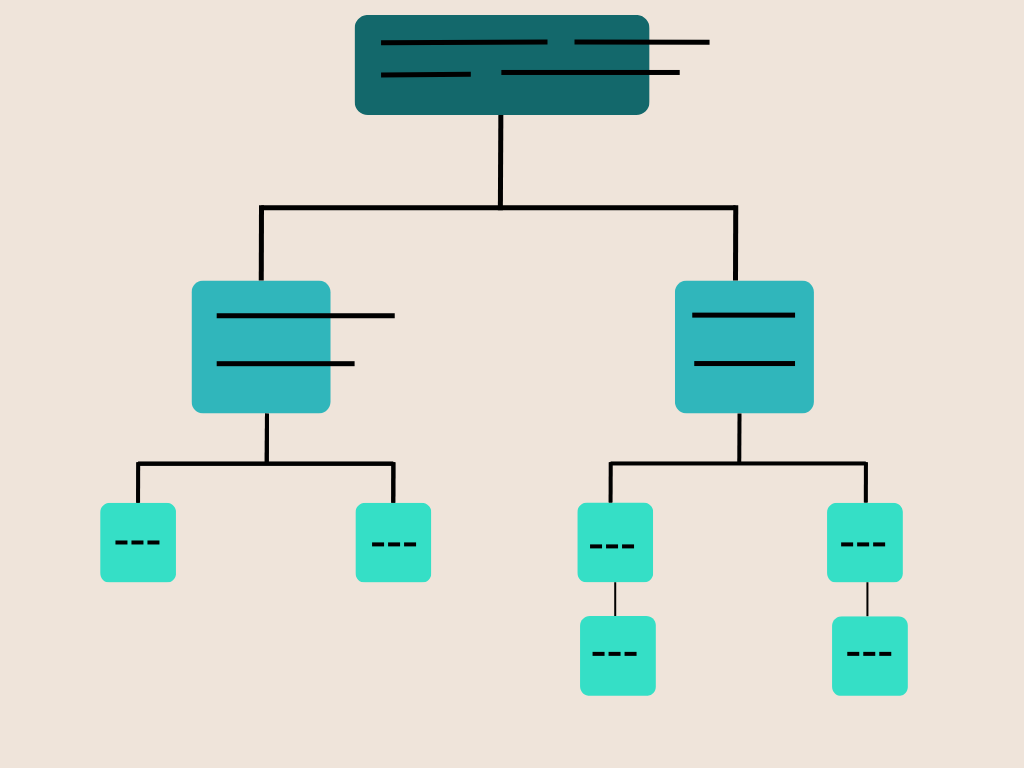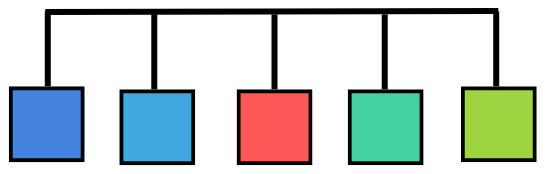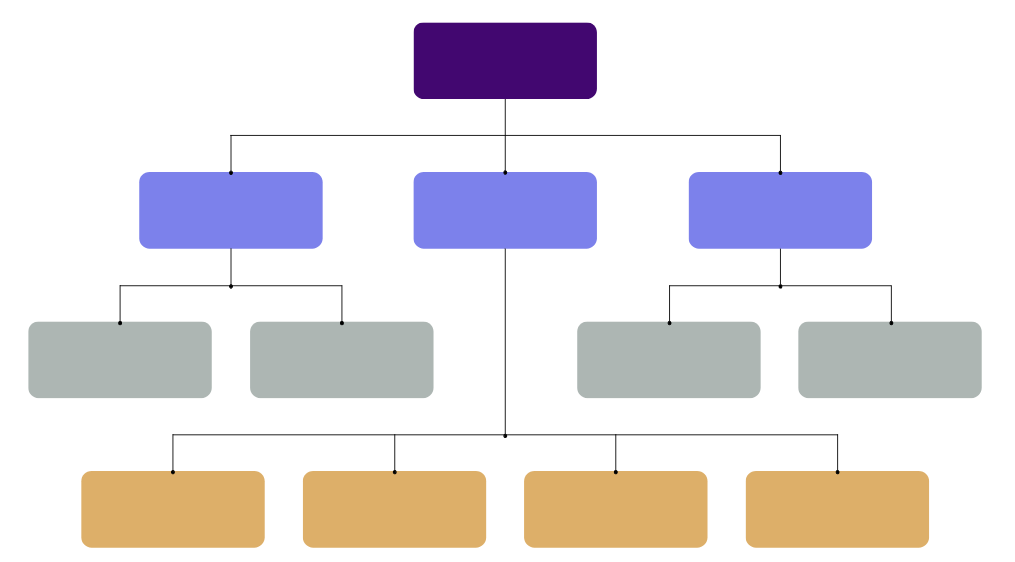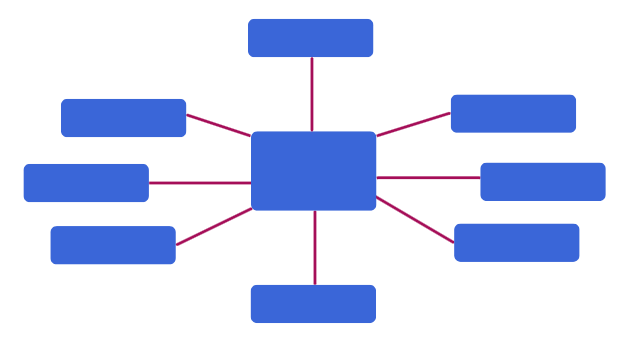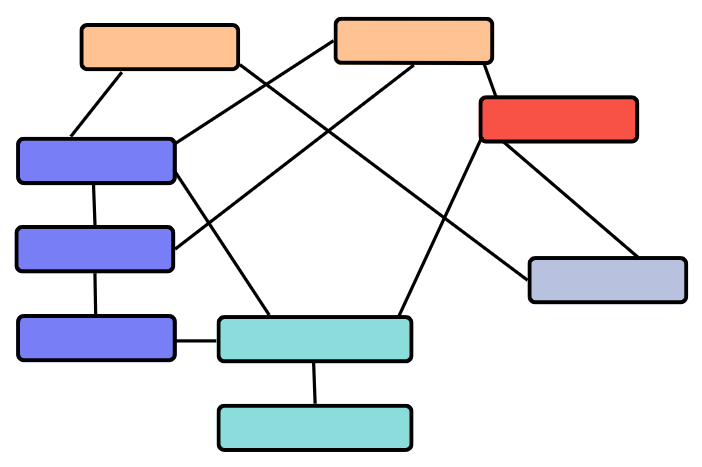Introduction
If you have been in SEO for some time, you know how vital taxonomy is for SEO. Taxonomy makes it easier to organize your content, making it easier for search engine bots (and humans) to find and index your content. In short, when someone refers to the website structure and categorization of content, they are likely referring to the website’s taxonomy.
But what exactly is the meaning of taxonomy, and why is it a crucial skill for SEO persons to master?
This guide will give you a comprehensive rundown of SEO Taxonomy, its importance in SEO, and the best practices to optimize your website’s taxonomy. Let’s get started!
What is Website Taxonomy?
Website taxonomy categorizes web content into hierarchical structures and organizes it to help users quickly find what they’re looking for. Think of it like a library: books on the same topic are shelved together, making finding what you need much more accessible.
It creates a user-friendly experience by helping visitors find what they need without spending too much time searching. It also helps to categorize content so visitors know what they’re looking at before clicking on a link.
As a result, good website taxonomy can help increase user engagement and reduce bounce rates.
It is a way to ensure your website is easy to navigate and user-friendly. Through the process of categorization, similar content is grouped.
This makes it easier for audiences to find what they want and allows Googlebot to index the content.
Why is SEO Taxonomy Important?
SEO taxonomy is an essential part of website optimization and content marketing. It helps ensure that search engine algorithms can easily “crawl” the website, index it, and eventually appear in search results.
Establishing a robust taxonomy can affect how your users experience and engage with your website. A systematic arrangement of content makes it much easier for the user to navigate information.
On the other hand, when you have a chaotic arrangement of content, it makes it difficult for the user to find what they’re looking for.
SEO taxonomy also plays an essential role in optimizing search engine rankings. How you categorize and organize your content can significantly impact how search engine algorithms index it.
By managing your content and creating a logical hierarchy for them, you can help Googlebot navigate your website more efficiently and improve its visibility in search engine results. This can help to increase website traffic and, ultimately, conversions.
Types Of Taxonomies
To build your taxonomic structure, you can take advantage of various taxonomies. Here’s a look at some of the most popular types of taxonomies:
1. Flat Taxonomy
When organizing your website layout, a flat taxonomy is paramount. It’s similar to making a list in that each top-level category holds the same weight; however, it’s also common practice for web designers and developers to prioritize their most important content at the very head of this hierarchical structure.
Flat taxonomies are easy to understand, as there are no nested subcategories or hierarchical levels. They’re also helpful for top-level navigation menus and search bar auto-suggest.
In addition, flat taxonomies are used by small sites and single-page applications.
If you have a smaller website, it is in your best interest to divide content across multiple pages for optimal organization and design.
In a nutshell, the “About” page should only contain details about you or your organization. In contrast, the “Contact” page must demonstrate how prospective customers can reach your business online and offline.
Ensure that each web page includes descriptive and unique metadata, titles, headlines, and content for users to read.
2. Hierarchical Taxonomy
A hierarchical taxonomy is where categories are arranged in a parent-child relationship. It forms a hierarchical tree, with the highest-level category on top and subcategories beneath it.
Hierarchical taxonomy is ideal for organizing content for larger and more complex websites. In addition, this taxonomy allows for deeper navigation, making it easier for users to find what they want.
A hierarchical taxonomy is also vital for SEO, enabling search engine algorithms to crawl and index content more easily.
When creating a hierarchical taxonomy, it is vital to keep your users in mind. Consider how your users might want to access and organize the content; make sure it is intuitive and easy to use. Also, avoid creating too many subcategories and focus more on the main topics.
3. Facet Taxonomy
The facet taxonomy is another popular type of taxonomy that is versatile and highly customizable. It is based on multi-dimensional data indexing, in which terms are categorized based on attributes.
The great thing about facet taxonomies is that they allow users to filter through a large amount of content quickly and easily. They also enable users to discover new information related to their search query, which they may not have been aware of.
When implementing a facet taxonomy, it is crucial to think carefully about the terms you use and how they should be categorized. For example, you have a website about gardening.
In that case, you might have categories such as ‘Fertilizers,’ ‘Pest Control,’ and ‘Gardening Tools.’ In addition, you could add subcategories such as ‘Indoor Plants,’ ‘Vegetable,’ and ‘Herbs and Spices‘ for even more granular filtering options.
4. Network Taxonomy
This website structure utilizes hierarchical and associative categories to organize content, enabling each category to be linked. This means that the relationships between items have different meanings, which are more impactful for your site visitors.
When creating a website structure, establish hierarchical categories and make them accessible for local and global navigation.
Additionally, you can utilize contextual navigation to connect each content item effectively through features such as “most viewed,” “most popular,” “recommended reading,” or even upsells. This will improve your page’s user experience and boost visitor engagement opportunities.
In addition, network taxonomies also have an SEO benefit in allowing crawlers to discover related content more easily. This means search engine algorithms can return more accurate results for a given query.
Examples of Good URL Taxonomy
A well-thought-out URL taxonomy makes it simpler for search engine crawlers and users to comprehend.
For example, an easy-to-read structure for a hardware store might go something like this:
www.example.com/shooting/scopes-mounts/
www.example.com/survival/compasses/
This structure is clear and descriptive, making it easy for users to discern what can be found on the page without clicking through. Additionally, it provides crucial context for search engine algorithms that can help rank and index pages.
Examples of Bad URL Taxonomy
A bad example of a URL taxonomy might look like this:
www.example.com/2022/03/14/product-1
www.example.com/items/13
This structure does not provide context to the user or search engine algorithms. It is hard to tell what the page is about, and search engines might even need to index it.
A straightforward URL taxonomy can create a positive user experience when navigating the website.
Best Practices for SEO Taxonomy
Now that you know the types of taxonomies and how to create them, let’s take a look at the seven best practices for SEO taxonomy:
1. Determine the Main Purpose of Website Taxonomy
Before creating taxonomies for your website, you should determine its purpose.
For example, ask yourself questions like “What will your website users get by using this taxonomy?” or “How will the user benefit from using a taxonomy structure on my website?“
By having a clear purpose for your taxonomy, you will be able to create an effective and efficient structure that serves the needs of your users.
After deciding the primary purpose of your website taxonomy, you can implement the taxonomies accordingly.
2. Build Around Topics Over Keywords
The antiquated practice of keyword targeting is a thing of the past – thank goodness! Instead, Google has decided to shift toward topic focus, which provides more relevant results. But how is this difference?
Instead of constructing separate pages for each keyword variation, a topic-centric approach allows you to incorporate multiple keywords on one page.
Keyword targeting needs careful consideration while focusing on topics that offer more flexibility and opportunities.
By classifying each page following a broader subject via categories or tags, you can dramatically reduce the amount of unnecessary clutter within search engine indices.
The bonus? You no longer have to waste time worrying about “index bloat.”
3. Do Keyword Research For Each Website Section
Before you create a taxonomy for each website section, it is essential to do keyword research. This will help you identify the most popular and relevant terms your target audience is searching for.
It will also help you create a content strategy by providing insights into the topics and keywords you should target.
Once you have identified the most popular search terms, use them as a starting point and create a taxonomy around each. This will help you make an effective website structure with keywords and topics.
4. Choose the Right Taxonomy Structure for Your Site
It is crucial to choose the proper taxonomy structure for your website. When selecting the structure, consider user experience and scalability factors. Remember the different types of content and information available on your website.
For example, if you have a lot of products on your website, consider using a hierarchical structure that organizes the products into categories.
Similarly, consider using a flat taxonomy structure that groups related topics together if you provide the content.
5. Choose Descriptive Terms For Taxonomy Labels
When creating a taxonomy for your website, choose descriptive terms that accurately reflect the contents of each section. This will make it easier for users to find the information they need.
Descriptive labels can also improve your website’s SEO by providing search engines with more context about each section.
For example, let’s say you have a website that sells camping gear. Instead of labeling this section “Gear,” you should use a more descriptive term like “Camping Gear” or even “Outdoor Adventure Gear.”
This will help provide search engines with more context and make it easier for users to find what they want.
6. Create a Consistent Taxonomy Structure
Creating a consistent taxonomy structure is essential for improving the user experience. This will help ensure your website’s navigation is easy to understand and use.
To create a consistent taxonomy structure, group related topics together and use descriptive labels for each section. In addition, you should also keep in mind the amount of content available on each page.
If there’s less content, it can be overwhelming for users to navigate the page.
Finally, make sure to use a consistent structure across all website sections. This will help ensure that users can easily find and access the information they need without getting lost in the navigation.
7. Be Ready to Modify Your Taxonomy Structure
Taxonomies are not static and can and should be modified over time. Therefore, it is essential to update your taxonomy structure as you add more content to your website or as user needs change.
This will help ensure that your website’s navigation remains up-to-date and is optimized for the needs of your target audience.
Before you build your taxonomy, ask yourself if you will add new categories or products to your website. Or if your audience is stable? Also, be sure about the pages you are currently not utilizing but may need to.
Google Guidelines about Taxonomy
Google recommends that you “create a taxonomy structure that is intuitive and easy to understand.”
Google’s Webmaster Guidelines explicitly declare that you should create a hierarchical taxonomy to optimize your website.
Moreover, Google suggests implementing an easy-to-understand and conceptually organized taxonomic structure, including top-level categories relevant to a website’s content.
Conclusion
Creating an adequate taxonomy for your website can be complex and time-consuming. However, the benefits of having an organized and well-structured taxonomy are well worth the effort.
By creating a taxonomy that is intuitive, easy to understand, and organized conceptually, you can improve the user experience on your website.
Furthermore, following Google’s guidelines for taxonomy structure can help ensure that your website is optimized and search engine friendly.
So don’t let the complexity of taxonomy stop you; take the time to create a great structure and reap the rewards.
More Resources:
What Is Website Architecture And How To Improve It?
What Is A Permalink? A Complete Guide With Examples

Vijay Kumar is a digital marketing expert and founder of TechZant.
He is passionate about helping businesses grow their online presence through SEO and data-driven strategies.