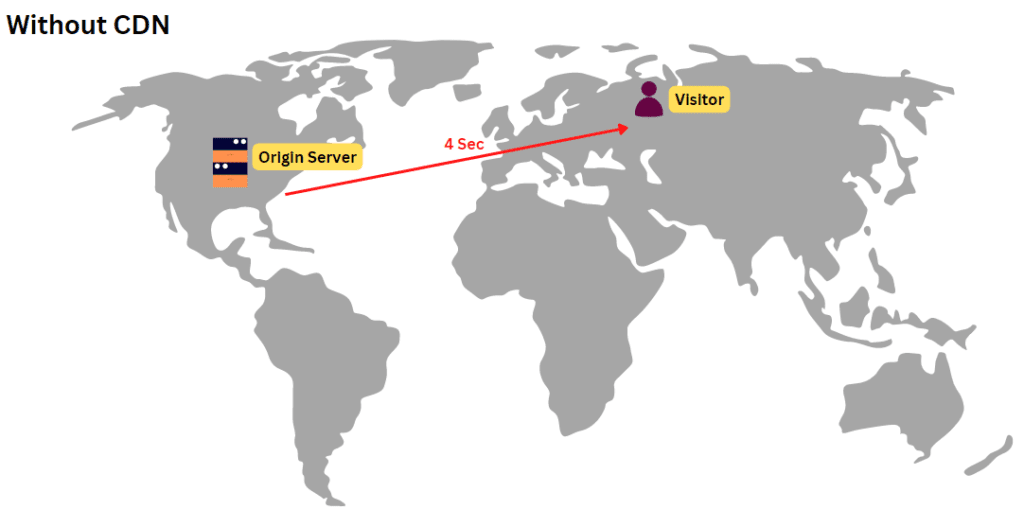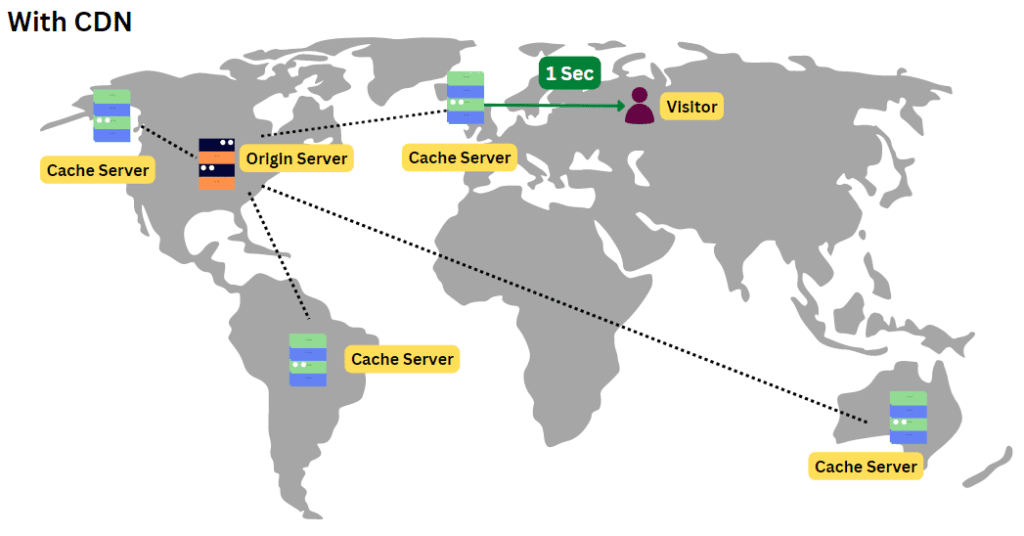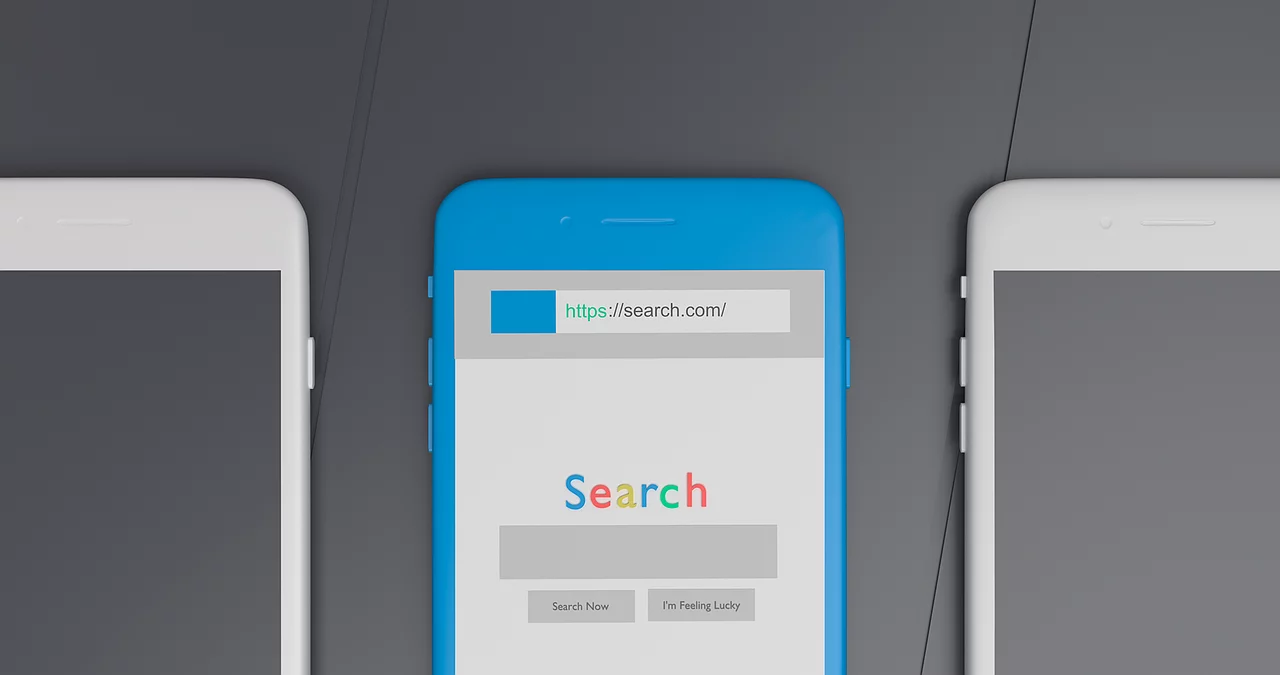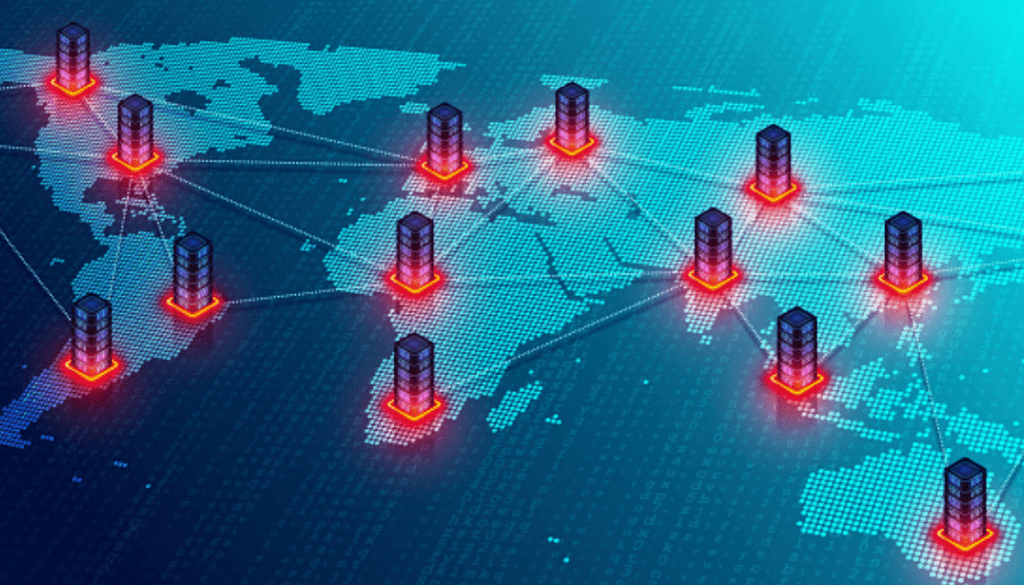
Introduction
There is much work, from posting a blog post to viewing its published copy online. With us, explore how a CDN works behind the scenes to distribute content to websites and Internet services efficiently, quickly, and securely.
Sometimes you open a website, and it keeps loading and loading. One minute passes away, then another, but no response. At last, you get fed up and leave the site.
What happens behind all this process is when you click a website URL, the physical distance between you and the web hosting server expands the time it takes for content to appear on the screen.
Want to retain your high conversion traffic? Or it simply sounds interesting to you? Our article connects all the core details about a CDN and its workings.
What is a CDN?
A content delivery network (CDN) is a collection of servers spread across the globe that allows for the fast delivery of a website’s content—also referred to as a content distribution network.
What are the benefits of using a CDN?
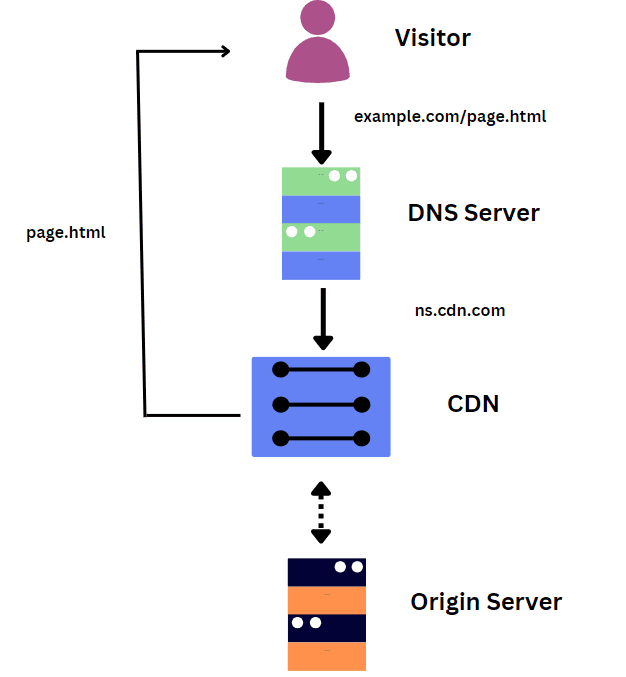
The majority of internet traffic worldwide is carried using CDNs. They aid in overcoming the most challenging problems associated with online content delivery.
Businesses, from small and medium content providers to the largest corporations in the world, employ content delivery networks to give their customers a smooth web experience.
CDNs develop to improve internet performance because early developers did not initially create the internet to manage the demands of large downloads, vast volumes of data, flash sales, and real-time high-definition video.
The majority of us currently rely on them to enable all interconnected experiences and secure large-scale media delivery.
Efficiency – CDNs speed up website loading and lower bounce rates. Thus, both benefits prevent visitors from leaving a slow-loading eCommerce application or website.
Security – CDNs improve safety by providing services like WAFs, DDoS, and bot mitigation.
Availability – CDNs increase content availability, which can better manage traffic and mitigate network issues than the origin server.
Optimization – Besides cached site material, these networks optimize web content and performance services.
Resource & Cost Savings – CDNs lower expenses and bandwidth usage.
How does a CDN work?
A CDN is a network of servers interconnected to distribute material as reliably, rapidly, securely, and cheaply as feasible. A CDN start by installing servers at the nearest exchange points between different networks to boost connectivity and speed.
These Internet exchange points (IXPs) are the main hubs where various Internet service providers connect to share access to incoming traffic from their networks.
You can save prices and multiply data delivery speeds with a CDN provider by clicking on these fast and highly interconnected areas.
Aside from the placement of servers at IXPs, a CDN optimizes standard client/server data transfers.
Furthermore, CDNs locate Data Centers in strategic places worldwide to improve security and withstand many Internet congestion and failures.
CDN building blocks
1. PoPs (Points of Presence)
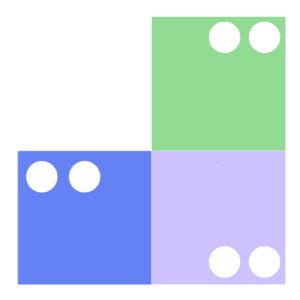
CDN PoPs (Points of Presence) carefully positioned data centers responsible for interacting with users in their local area.
Their primary purpose is to cut down on round-trip time by bringing content closer to the website user. Usually, each CDN PoP has a large number of cache servers to handle.
2. Caching servers
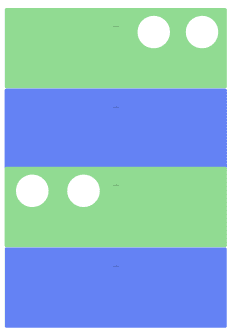
Caching servers handle the storage and distribution of cached files. Their primary purpose is to reduce bandwidth usage and speed up page loading times.
Each CDN caching server typically carries a bunch of RAM and numerous storage drive resources.
3. SSD/HDD + RAM
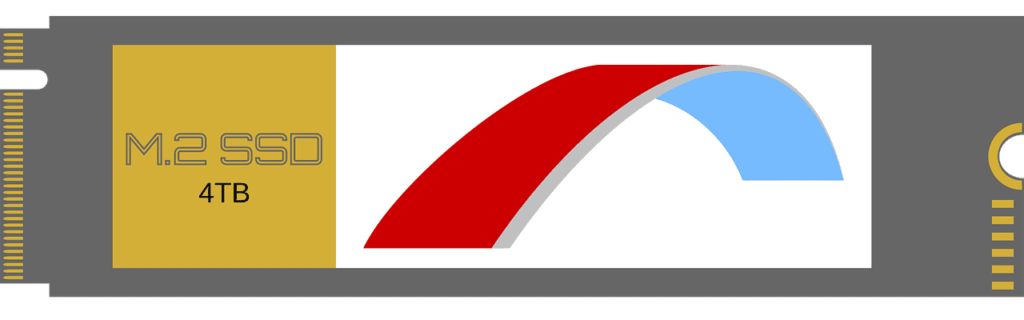
Cached files are stored on hard-disk drives (HDD) and solid-state drives (SSD) or random-access memory (RAM) within CDN caching servers.
With the most frequently used data hosted on faster mediums, RAM is often utilized to store the frequently-accessed data.
Best CDN providers
1. Cloudflare – The best free CDN provider
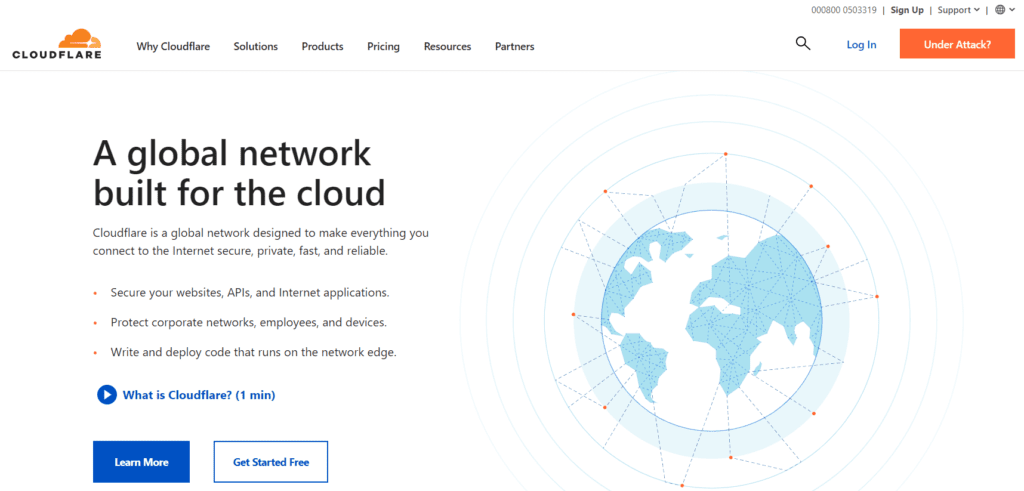
Cloudflare is one of the most well-known CDN providers among professionals, small businesses, and bloggers. It has a free plan with no bandwidth restrictions. Correspondingly, it ranks as one of WordPress’s top free CDN services.
Around the world, they have more than 180 data centers. Additionally, it enhances your website’s functionality, security, and speed. Cloudflare is a comprehensive plugin for a WordPress website.
Although you can purge or erase them through the control panel if you’d like, it will automatically cache your website’s resources.
Contrary to CDN services like StackPath, you must subscribe to a premium subscription with Cloudflare to get all its security features.
Key Features
- 200+ PoPs powered by Argo Smart Routing and edge servers.
- Developers get instant cache purging, cache control, and advanced tools.
- Web access firewall.
- Get Advance DDoS protection with DNS management.
- Bot management.
- Rate limiting blocks suspicious visitors, brute force attempts, and DDoS attacks.
Pricing
The CDN and DDoS protection provided by Cloudflare is free of cost. One must pay $20 per month to have access to the firewall. Unfortunately, the additional specified services are only offered as separate add-ons.
For instance, you get five cache page rules for $5, a $5/month purchase cost for Argo Smart Routing, and so on.
2. StackPath – Best overall CDN provider
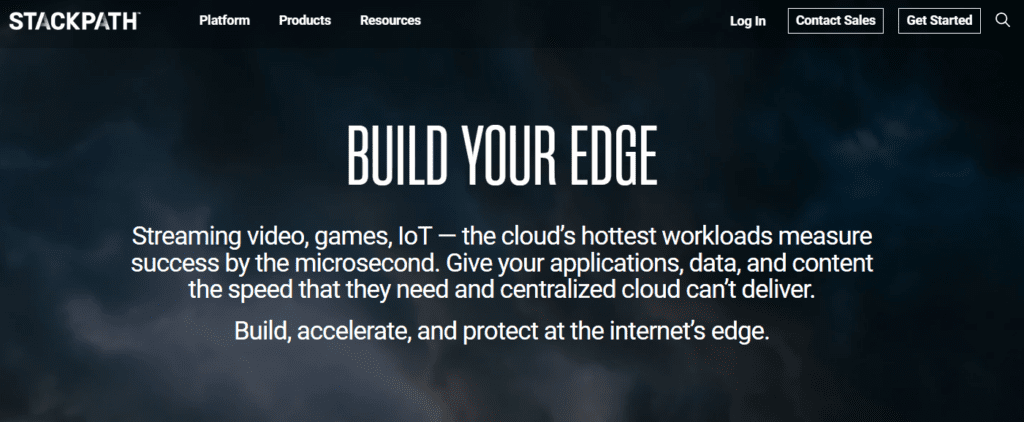
One of the best CDN providers on the market, StackPath, recently bought MaxCDN to improve their service sometime before. It helps you increase the speed at which your website loads because it comprises many data centers around the globe.
Additionally, it includes a free private EdgeSSL certificate as part of its purchase plan.
StackPath offers security and web application firewall services, unlike most CDN providers, including DDoS protection blocking and load balancing features.
Furthermore, you can purchase either as part of a product suite or a standalone product.
Key Features
- Forty-five full-stack edge locations are diversely split between five continents.
- Edge servers with edge rules.
- Advance DDoS protection.
- Protect your origin server from request overload using the origin shield.
- Managed DNS service available.
- Real-time analytics allows live monitoring and easy setup.
- It has advanced caching with instant purging and customization.
- Gzip compression.
- Web access firewall available.
- Serverless scripting allows for the incorporation of bespoke logic and the delivery of customized content to specific users.
Pricing
StackPath offers its CDN services as a package of several services in one or just the CDN service. Plans for individual services, such as WAF, CDN, and service monitoring, cost $10/per month each.
However, bundles start at $20/month. You must pay the additional cost if you exceed your plan’s limits.
3. CacheFly – Best for reducing video and gaming latency
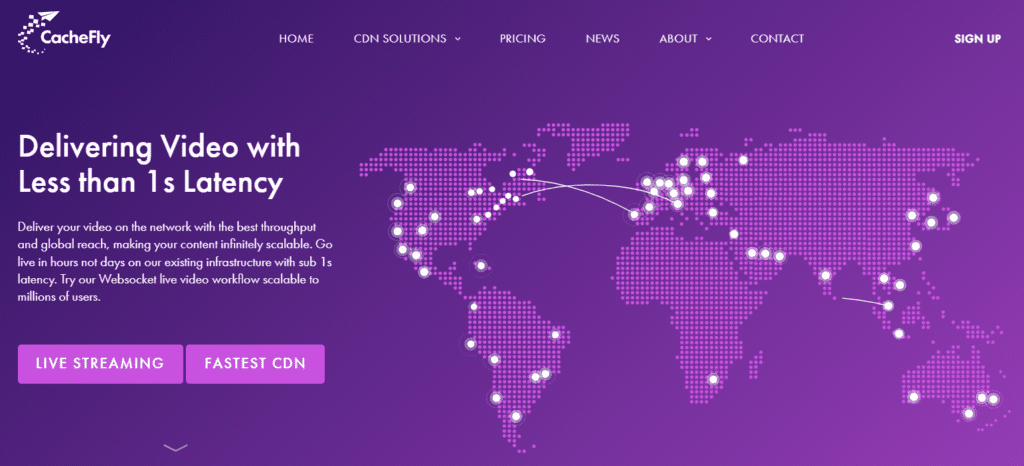
CacheFly is one of the market’s oldest CDN providers. Anyone can use their service to play podcasts and stream videos without complications.
It has an easy-to-use interface that allows you to manage anything effortlessly. Moreover, they provide security features such as DDoS and malware protection to protect hackers from your website.
CacheFly’s major downside comes with its plan costing, being way expensive compared to CDN providers. A basic plan starting at $295 per month is the least considerable budget choice for most beginning businesses, even established ones.
Key Features
- Sub-1s Latency
- Smart image optimization
- Multi-CDN for failover and redundancy
- 60+ global PoPs & Globally distributed edge servers
- Storage optimization system
- 98% cache hit ratio
- Anycast routes and manages traffic
- 100% uptime SLA
- Fully-managed packages
Pricing
CacheFly has three different plans, namely Performance, Essential, and Growth. Each program has unique features, capacity, and support levels.
Prices are not publicly available on their website, so you must contact CacheFly for a tailored price based on your company’s needs.
What is the difference between CDN and DNS?
“Content delivery network” is abbreviated as CDN. In essence, it’s an interconnected network of servers spread out geographically. Its goal is to help deliver the company’s content faster.
These servers are usually in data centers linked to the Internet Service Provider (ISP). The CDN DNS server will generally answer a DNS request by providing the Internet Protocol address nearest to the request’s geographic origin.
Assume you’re in India and wish to connect to a server in Canada. Your web browser would typically require a DNS request. Your computer (DNS client) requests a DNS server whenever you search the internet.
Typically, this is virtually instantaneous, although it gets affected by physical distance. So, a request from a computer in Canada to a server in Canada would be significantly faster than one from a laptop in India.
Therefore, we employ CDN to reduce transmission costs and improve user experience. Generally, this works by having a corporation use a CDN provider to handle domain management.
These domains may be located anywhere globally, including China, Australia, the EU, etc.
How does a CDN improve website loading speed?
If a website takes way longer to load, no matter if it lies on the first page results, it would potentially lose visitors. They will get fed waiting for the content to load and eventually leave it.
CDN services aid in decreasing load time through the following ways:
A CDN’s ability to be globally distributed reduces the distance between website resources and users. A CDN enables users to connect to a geographically closer data center rather than the origin server, which may be located anywhere.
All in all, faster service equates to less travel time. Data can be sent to users faster with hardware and software enhancements such as solid-state hard drives and efficient load balancing.
CDNs can minimize data transfer by lowering file sizes using techniques such as file compression. Ultimately, smaller file sizes result in faster load times.
By minimizing enabling TLS false start and connection reuse, CDNs can help speed up sites using TLS/SSL certificates by minimizing false start and connection reuse.
Evolution of CDNs
Commercial CDNs have existed since the 1990s. Like any other decades-old technology, they went through various stages of evolution before becoming the robust application delivery platform they stand today.
Market forces such as emerging patterns in content consumption and significant connectivity advancements helped to define the path for CDN development.
The latter is now possible using fiber optics and other modern communication technologies.
With each generation bringing capabilities, technologies, and new concepts to the network architecture, it is easier to classify and understand the three generations of CDN evolution.
After observing the comparison chart, each generation saw the pricing of CDN services fall, signaling the technology’s transformation into a mass-market solution.
1st generation
First-generation CDNs were created to meet the increased demand for speed-up website loading, music, and video streaming and to accommodate expanding volumes of content.
Finally, it enabled companies to sell products or services and handle all requests from online shoppers without incurring significant revenue losses due to IT infrastructure issues.
2nd generation
However, the primary focus of second-generation CDNs was energy awareness, cloud computing, and peer-to-peer production. Also, to meet the growing demands of the internet crowd, not only from a desktop browser but also from a mobile device.
Further, the number of telecoms, conventional broadcasters, ISPs, and IT businesses multiplied worldwide. Some even joined the CDN industries, including Amazon and Netflix.
3rd generation
Third-generation CDNs will be entirely autonomous, community-driven, and self-managing. Additionally, they prioritize the quality of experience for the end-user.
Overview of CDN evolution
| 1st Generation | 2nd Generation | 3rd Generation |
|---|---|---|
| Type of CDN: Static CDN | Type of CDN: Dynamic CDN | Type of CDN: Multi-Purpose CDN |
| Year Released: 1997 | Year Released: 2001 | Year Released: 2010 |
| Content Served: Static HTML and downloadable files | Content Served: Dynamic and static content, including rich media | Content Served: Dynamic and static content, including rich media |
| Caching Method: Origin push | Caching Method: Many are origin pull | Caching Method: Most are origin pull |
| Network Topology: Scattered | Network Topology: Consolidated | Network Topology: Highly consolidated |
| Agenda: Performance | Agenda: Performance and availability | Agenda: Security, performance, and availability |
| Pricing: Very expensive | Pricing: Expensive | Pricing: Affordable |
| Customer: Corporate sectors | Customer: Business sectors | Customer: Anyone with a website |
Conclusion
A dependable content delivery network is a worthwhile investment to retain end-user experience and high-quality performance as your online presence grows.
It is especially significant if your website has a vast global audience reach.

Vijay Kumar is a digital marketing expert and founder of TechZant.
He is passionate about helping businesses grow their online presence through SEO and data-driven strategies.