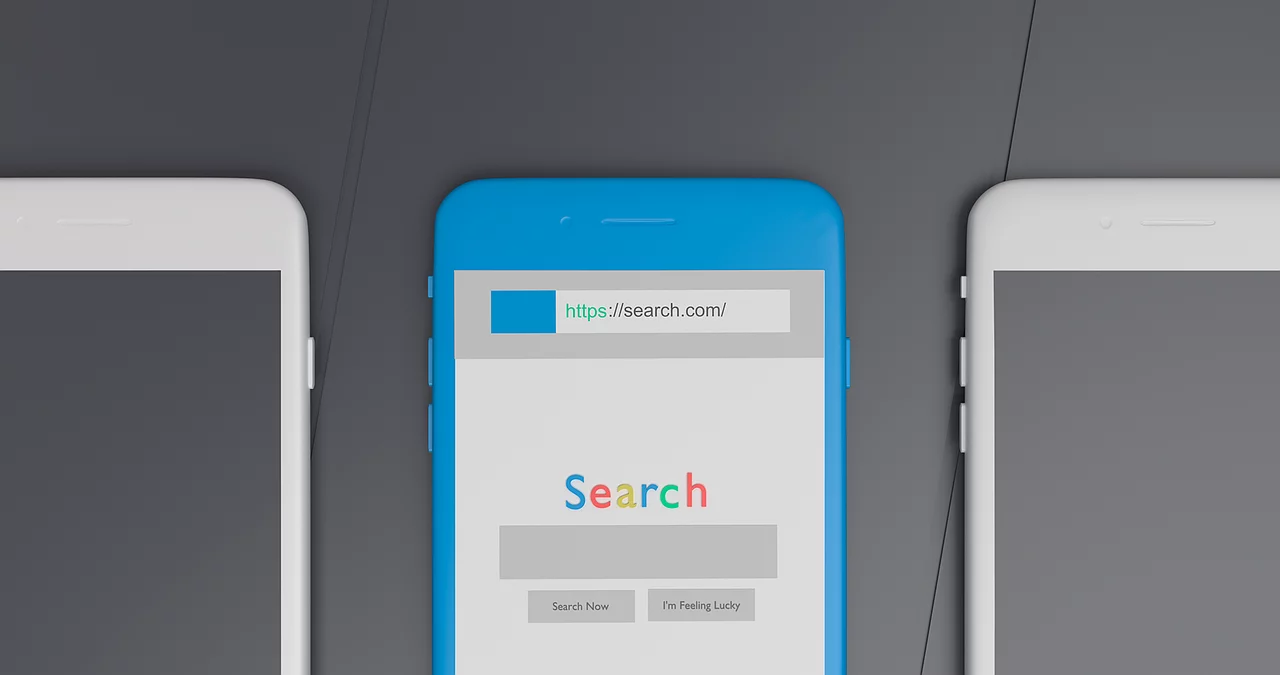Introduction
Marketers generally are responsible for developing and executing strategies to promote brands and services. So if you are not maximizing profits for the company, your marketing techniques may fail as a marketer. Is it time to revamp your marketing plan? Google Trends can help you develop new keyword ideas and take your marketing to the next level.
You can easily extract insights about your competitors and popular trends.
Once you understand how Google Trends works, the information you discover can help you make important business and marketing decisions.
This article will walk you through Google trends and how to use them to upgrade your marketing skills.
What is Google Trends?
Google Trends is a terrific free tool that provides insight into trending topics.
Furthermore, it tells you the types of queries people frequently search for, the relative search volume, and its dynamics.
Most importantly, it gives Geographic data regarding search engine users. Google Trends has two primary tabs: Explore, which is used for keyword research, and Trending Now, which shows current trending searches.
An additional Year in Search tab provides a brief overview of popular queries from the previous year.
How do Google Trends work?
Many individuals wrongly believe that the data they see on the Google Trends page represents the direct volume of global search inquiries over the period.
For example, they think that if the search volume of a specific word, such as “climate change,” is 50 in the past hour, it signifies that 50 individuals have searched for it.
It is not like that; instead, it displays the relative popularity of the word as a ratio.
Google divides the search volume of each query by the total number of searches conducted in the specified period and geographic region.
The representing ratio is then adjusted on a scale of 0-100 to create the graph you see on Google’s trending page.
When you search for a word on Trends, you’ll see a real-time graph (like the one we shared) that shows the term’s (marketing) popularity over time.
Hovering your cursor over the graph gives a number that indicates how many searches have been conducted for the specific word in comparison to the overall number of searches conducted on Google.
When you search on Trends for numerous terms, you’ll see a comparative map that shows which word or topic is most googled in each location.
Let us use an example to demonstrate:
Assume the Football World Cup is taking place. If football fans want to discover which team is leading the event, they will Google it.
Tesla’s Elon Musk is launching a new satellite into space, so those interested will search for it, and then some people will search marketing on Google to learn about the current marketing trends.
We want to obtain data for the past 30 days, so if the number of people searching for football is 60, marketing is 20, and Tesla is 55, Google will take the search volume of these queries and divide the number of searches on it (60, 20, and 55).
Remember, time also has an impact on the outcome. The data would be different for seven days.
There are two essential things to remember. One is that search word popularity changes as the search query volume changes.
The second point is that search term popularity changes when the overall number of queries changes, even if the search query volume is kept static.
The results include a map that lets you know the popularity of a topic in any country or globally. The results can then be sorted by region, sub-region, and metro area.
How to Use Google Trends?
1. It helps you find trending topics
As a blogger or content marketer, no matter how many keywords you include in your blog or how SEO-rich the material is, readers will only read it if they find it fascinating.
And it can be difficult to tell what topics people are interested in!
It can help you with that. The tool will tell you how much interest there is in a specific search keyword, allowing you to decide whether or not it is worthwhile to create content about it.
Look for hot topics to help you construct your marketing campaign, website, or blog article.
Enter a search keyword such as “Skincare” if you are marketing a cosmetic brand and want to create content about skin care. Instead of a term, choose a topic.
Analyze topics and look for the one that will best work for you.
2. Local keyword research option
If you run a local business, you’re interested in what’s happening in your area rather than what’s trending internationally or nationally. Look at what’s hot in your area to plan content your clients will be interested in.
Assume you have a Mobile business in Florida. You might search for “Apple dealership” and limit the results to only Florida. Scroll down to the linked topics and searches, including only those in Florida.
You can browse search terms for individual dealerships and mobile brands. Analyze them to spot possible competitors and develop content.
Also, you can create blog posts comparing iPhone 14, Samsung, and Huawei and their best and worst features.
3. Compare competitors
You can use Google Trends to compare how two brands compete.
Take, for example, Apple and Samsung. In this case, it is preferable to set the time frame back a few years to understand their different results better.
The competition has stayed consistent over the last five years, with the iPhone quickly leading.
If you are associated with any mobile company, you can investigate why the iPhone is the market leader. You can emulate their success or modify your marketing plan as needed.
4. Keywords comparison by time
There are two approaches to keyword research. You can obtain data for a longer or shorter period.
Long-term trends can trace back to 2004. If you select the long-period option, it will display traffic trends dating back to 2004. This is useful for identifying audience trends.
4.1 Long-Term Trends:
Trends that are moving up. If a trend is going up, it suggests that you should focus your efforts on developing content for that trend.
4.2 Long-Term Downtrends:
If the trend line is heading downward, it may indicate that audience content usage preferences are changing.
Consider the following five-year trend for Facebook and TikTok. You will observe an upward trend on TikTok, indicating that users who formerly used Facebook are now utilizing TikTok more.
It’s critical to recognize when a trend is heading downward.
Knowing which way the masses are inclined more helps a content marketer or publisher determine whether to skip a declining thing and begin promoting products in demand.
5. Short-Term trends
Short-term trends might drive a lot of traffic. Trends often shift quickly, and you must adapt. How? Monitoring keyword trends over short periods, like 90 days, seven days, or 30 days, might provide valuable data for capitalizing on fast-changing search trends.
Google Discover and Google News attract a lot of traffic.
For example, how-to-do a “certain thing” (could be anything like DIY) and Near Me (for quick resolves) searches are two of the top trending term trends.
You can see which days of the week specific searches are popular when you narrow down to the 30-day overview.
For example, most people lock themselves out on weekends while attending parties, so they either search for how to fix the situation themselves or search for nearby technicians.
Knowing which days of the week interest in a specific topic rises can also help in planning when to post particular topics so that the information is right there when the audience is looking for it.
6. Be creative with Google Trends
Google Trends not only assists you in making your written content SEO-rich, but it also assists you with graphic content.
Sometimes you need help with what to do with your social media. Or how to improve a featured image on your blog post to make it more appealing.
The product’s visual appeal must stand out for a marketer, and Google helps you with that. It can assist you in finding out what your audience wants to see.
Your audience’s approval is essential since they bring traffic to your webpage.
By developing a relevant and appealing graphic, you draw attention to your content and demonstrate to your target audience that you understand and know what they want. This has numerous SEO benefits as well.
7. Long-tail keywords
You can only profit from paid ads if you find the proper keywords. It is also financially vital because selecting the appropriate keyword for your paid campaign is critical to success.
Assume you own an eCommerce site that sells skin care products. If you refine your search to 90 days, we can learn more about what is popular in skin care right now.
There are three long-tail keywords, one of which is “hyaluronic acid for the skin.“
It indicates that people seek hyaluronic acid for skin therapy during the winter. If we’re not currently offering it in our skincare, this shows that it’s time to start.
This would appeal to our target demographic, and we know the keyword is trending, so sponsored search volume should be plentiful.
8. Keywords by category
You can use it to filter down your keywords by category. It will provide you with more precise statistics.
The Categories option helps you narrow your keyword research to the proper context. If your term context is mobile dealerships, refining it to show data for the mobile context makes sense.
You can obtain more accurate information on the topics you are exploring for content by refining the data by category. Down your keywords according to classes to give more accurate data.
Related Topics and Related Queries
Google Trends’ two key features are Related Topics and Related Queries.
1. Related Topics:
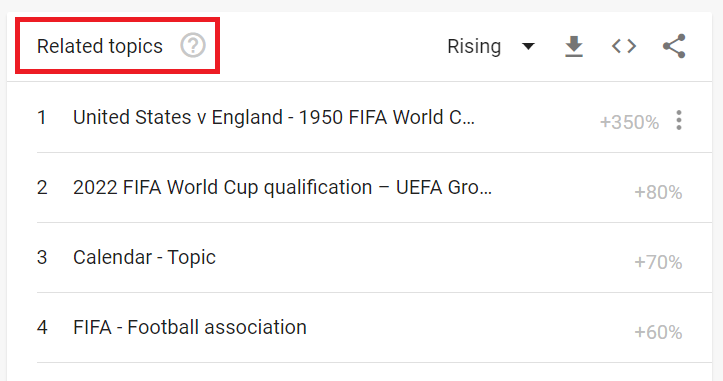
This is similar to related inquiries. However, rather than focusing on specific queries, this shows you which broad topics people seek! Topics are search queries that are related to the same concept.
If you search for a term, it will show you any topics that it believes are closely linked to the time you entered.
2. Related Queries:
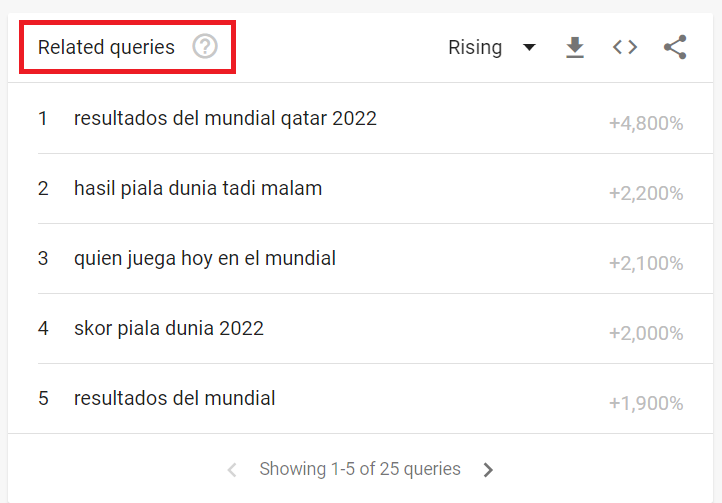
The explanation of Related Queries is similar to that of Related Topics.
Top queries are those that are most popular in general, whereas Rising Queries are those that are becoming popular.
Rising and Top Features on Google Trends
1. Rising Trends:
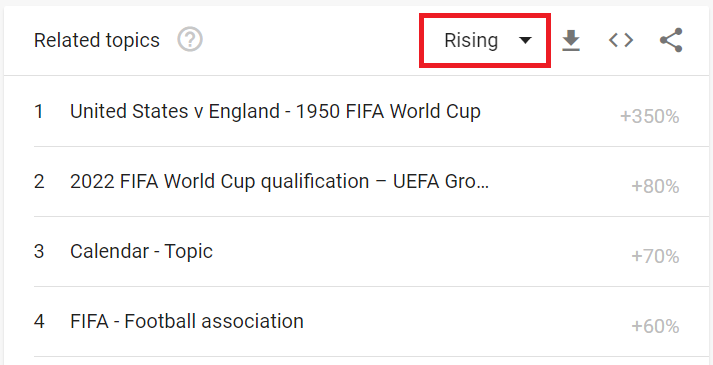
The rising searches are growing at the highest rate.
You type a keyword and get statistics with a significant volume increase, representing rising searches.
Because those terms are the most searched. For each increasing search term, you can view a proportion of the world’s growth compared to the preceding period.
2. Top Trends:
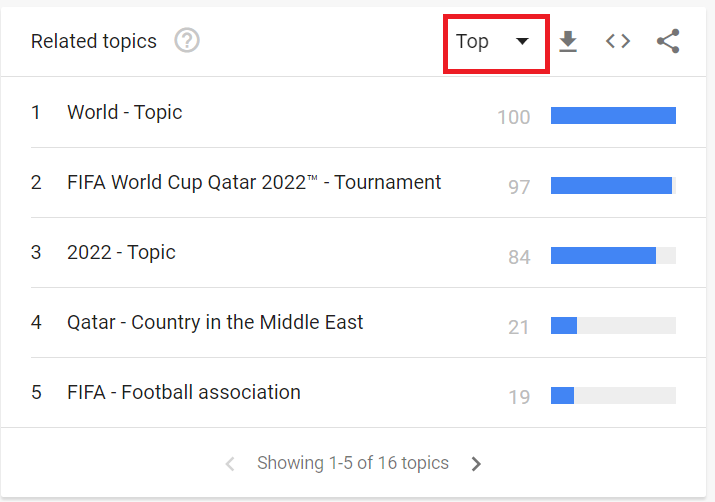
The top-searched, or “most-searched,” inquiries in a specific period. Trending searches let you see how things have changed.
Comparing topics to discover what’s popular
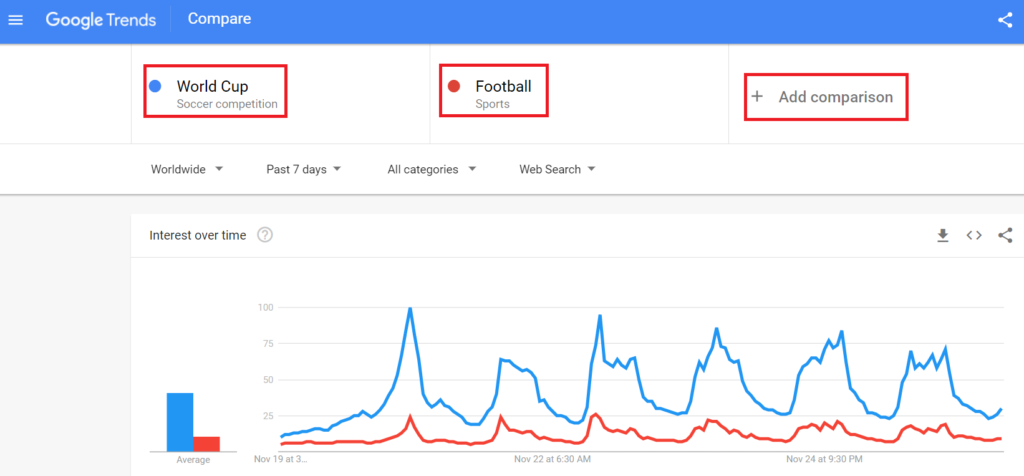
It allows you to compare two search subjects simultaneously to see which is more popular with people. A “topic” is a collection of terms in any language with the same concept, but a “search term” only carries data for that language.
After adding one topic, click “+ Compare” and enter your second topic.
By comparing keywords for items or services you provide, you can receive a rapid and informative image of which items are in higher demand and more likely to affect your sales volume in the brief term.
How to identify seasonal trends?
A seasonal trend regularly returns around a particular holiday. You may find out when to start promoting for your next big holiday by analyzing Google trending topics.
Assume you own a candy shop. You’ve undoubtedly observed a seasonal surge in sales and searches around Halloween, Father’s, or Mother’s Day. People buy the most candies around Halloween.
Let’s make use of the term candies. The graph below represents the last 90 days. It will show you that the busiest time for candy searches was in October, around Halloween.
Let’s go back a few years for more specific data. The graph below is from the last five years. The graph line was above average in October.
That is information you may use to plan the launch of your marketing campaigns. You can also look into trends that are more difficult to foresee.
Returning a few years will help you determine whether a trending topic is a seasonal trend or a passing craze. If a keyword’s traffic increases around the same time every year, it’s a trend.
More Resources:
Google PaLM: A Next-Generation Search Technology
Google Business Profile: Local SEO Guide For Beginners

Vijay Kumar is a digital marketing expert and founder of TechZant.
He is passionate about helping businesses grow their online presence through SEO and data-driven strategies.